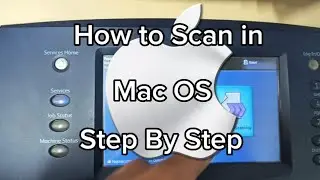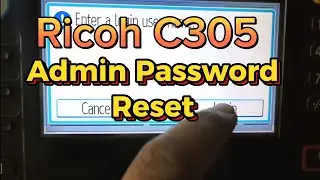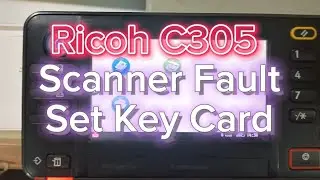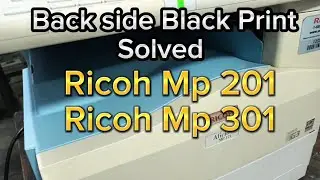How to Solve Bizhub License management Error || Konica Minolta 751
bizhub license management error
Welcome to Ace tech and trader Think Beyond Limits @Ace Tech And Traders
With This Method you can easily solve License management Error in
konica minolta
Bizhub 421
Bizhub 501
Bizhub 601, 751
Bizhub 224e, 284e, 364e
Bizhub C203, C280, C360
Bizhub C224, C284, C364
Bizhub C454, C554 and so on
First change the serial number, then restart the machine press Utility Button then Meter Counter, then Check details, then press (Stop 0 0 Stop 0 1),then (press Stop 9), Then Open license Management and Initialize Enter The License Key (2VRA4-UGGA2-Z2H4K-7AVUH-F58SW-J2Z7U-QVKVK) Press Apply and Restart the Machine, then enter the old Serial number and restart.
This Video will Cover
✅ How To Open a Service Mode Stop 0 0 Stop 0 1
✅ How to Change the serial number
✅ How to Stop 9 setting
✅ License Key
Say Hi on Social:
Website: https://acetechandtraders.com/
Facebook: / printerscopiersscanners
Instagram: / ace_tech_and_traders
Watch video How to Solve Bizhub License management Error || Konica Minolta 751 online, duration hours minute second in high quality that is uploaded to the channel Ace Tech And Traders 26 February 2024. Share the link to the video on social media so that your subscribers and friends will also watch this video. This video clip has been viewed 3,569 times and liked it 43 visitors.
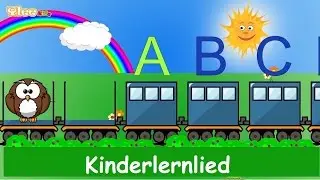

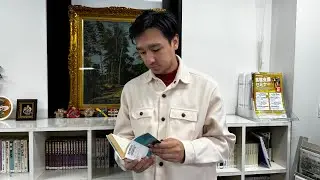



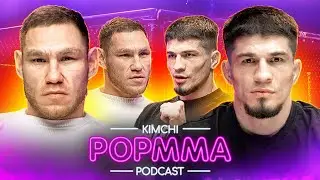



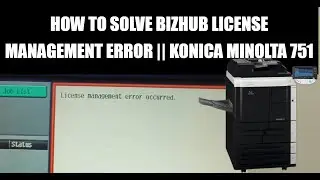


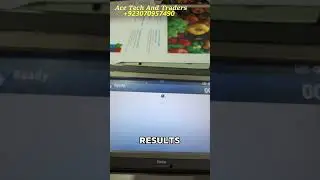

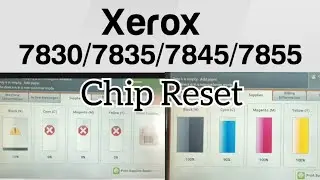
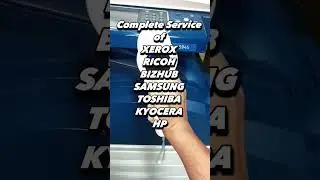



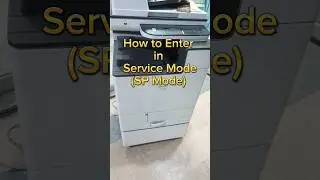
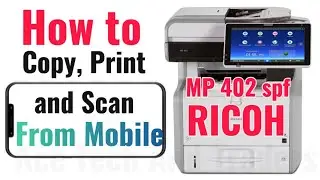

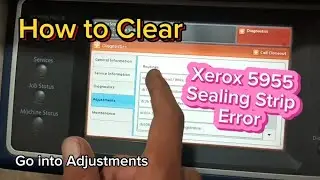

![How to Change Heater Roller in Just 10 mins [ Ricoh 201, 301 ]](https://images.reviewsvideo.ru/videos/DKykEEeyQaQ)