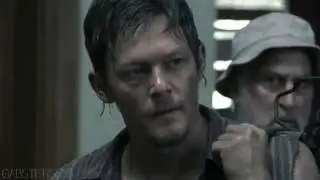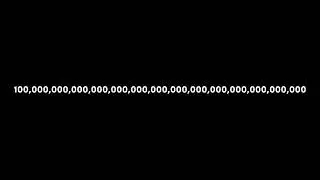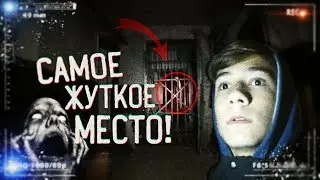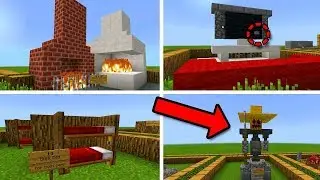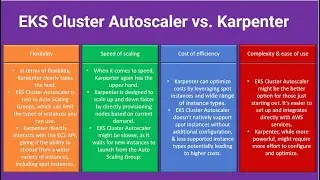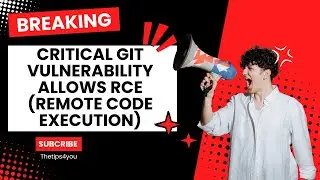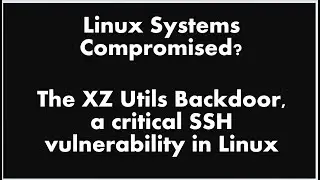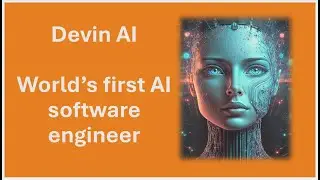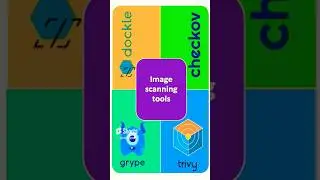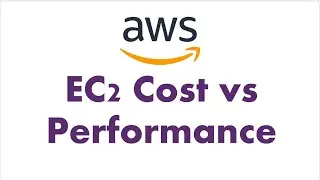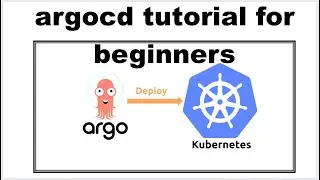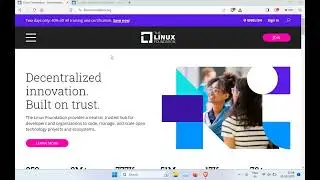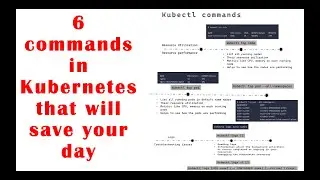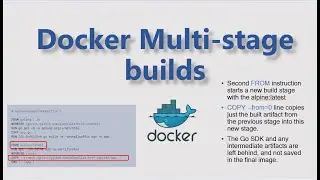Easy Grafana Installation on CentOs | Grafana Tutorial
Hello Friends, Welcome back to my channel. Today we are going to see a new tutorial. We are going to learn about Grafana. This will be first video on Grafana, I will be creating more in coming weeks. Grafana is open source visualization and analytics software. It allows you to query, visualize, alert on, and explore your metrics no matter whether they are stored in database, splunk, or any other tools. We will be going through the step by step instructions on how to install Grafana on CentOS machine in this video, and initial setup of grafana to configure your dashboards. If you haven't subscribed to my channel , kindly do so and provide your comments.
We are going to download grafana and install on CentOs machine. Go to and select your operating system. If you have any other operrating system like windows or mac , you can use the respective downloads. We will select the latest version 6 dot 7 dot 1. Follow the steps as your see on the screen.
wget
sudo yum install grafana-6.7.1-1.x86_64.rpm
sudo systemctl start grafana-server
sudo systemctl status grafana-server
sudo systemctl enable grafana-server.service
sudo firewall-cmd --permanent --zone=public --add-port=3000/tcp
sudo firewall-cmd --reload
Configuration file location : /etc/grafana/grafana.ini
Reference :
=================================================
Follow me
======================================================
Note: Each word by Word or sentences used in this video is self written and converted to Audio to give explanation on the steps in each tutorial . These are not automated or third party content or scrapped from any website.
Music credit: "Royalty Free Music from Bensound"
Watch video Easy Grafana Installation on CentOs | Grafana Tutorial online, duration 11 minute 59 second in high hd quality that is uploaded to the channel Thetips4you 28 March 2020. Share the link to the video on social media so that your subscribers and friends will also watch this video. This video clip has been viewed 10 thousand times and liked it 112 visitors.