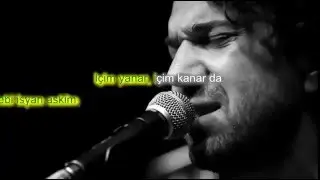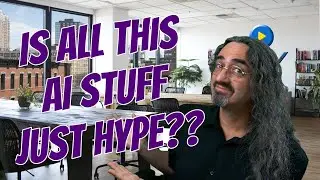OBS Template for Zoom - (Lower Third)
This is a quick tutorial to get started using OBS to control your background, logo, and lower third in Zoom.
I wanted to keep it short, so I go pretty quickly. You might have to pause a lot as you go through it.
This tutorial assumes you have a green screen behind you. If you don't, just select your webcam in OBS, click "Filters" to disable the green screen effect. You can still have your logo and the lower third, even without a green screen.
Here is the link to my OBS4Zoom template.
https://1drv.ms/u/s!ApO0Ulf-n5bjmOg_M...
And here is a link to download OBS.
https://obsproject.com/
00:00 Intro
00:42 5 Steps of the Tutorial
01:04 Step 1 - Download Template
01:26 Step 2 - Download OBS
02:10 Step 3 - Install Template
02:57 Step 4 - Customize Scenes
03:11 Step 4a - Explanation of Sources and Scenes
03:20 Step 4b - Setting up Your Webcam
03:44 Step 4c - Moving Sources
04:00 Step 4d - Set Up Your Logo
04:18 Step 4e - Set Up Your Backgrounds
05:22 Step 4f - Lower Thirds
06:26 Step 5 - Connect to Zoom
07:00 Outro
Watch video OBS Template for Zoom - (Lower Third) online, duration hours minute second in high quality that is uploaded to the channel Let's Do Video 17 November 2020. Share the link to the video on social media so that your subscribers and friends will also watch this video. This video clip has been viewed 20,134 times and liked it 245 visitors.