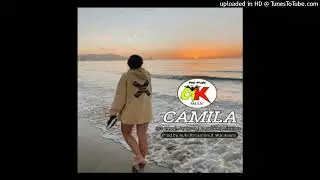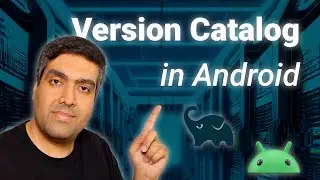Using the Gradle Version Catalog in Android projects
The Gradle build system Version Catalog is a powerful tool that can help you manage dependencies and plugins in your Android projects. Instead of hard-coding dependency names and versions in individual build files and updating each entry whenever you need to upgrade a dependency, you can create a centralized version catalog of dependencies that various modules and even projects can reference in a type-safe way with Android Studio assistance. This makes managing dependencies and plugins easier when you have multiple modules or projects.
In this video, I will show you how to migrate your Android app to version catalogs. I will cover the basic steps of creating a version catalog file, migrating dependencies, and plugins. I will also provide some tips and tricks to help you get started with the Gradle version catalog publication.
#VersionCatalog #Gradle #Android #AndroidDevelopment #ADT
▬ Contents of this video ▬▬▬▬▬▬▬▬▬▬
0:00 - Intro
0:28 - What is the version catalog?
1:04 - Quick examples
1:27 - Start a version catalog project in Android Studio
2:23 - The version catalog TOML file structure
3:35 - Aliases naming conventions
4:17 - The version catalog Kotlin DSL
4:38 - Pros & Cons of using version catalog
6:39 - The version catalog publication
8:30 - Using a published version catalog
8:45 - Outro
▬ Links and References ▬▬▬▬▬▬▬▬▬▬▬
► Gradle Version Catalog doc:
https://docs.gradle.org/current/userg...
► Android Version Catalog doc:
https://developer.android.com/build/m...
► Migrate to Gradle version catalog and convention plugins talk by Meran Tato Kutaila @DroidconParis:
• Migrate to Gradle version catalog and...
Music from #Uppbeat (free for Creators!):
https://uppbeat.io/t/zayner/falling
License code: OH6RPS1UX3BKWC25
▬ Follow me on ▬▬▬▬▬▬▬▬▬▬▬▬▬▬
► Twitter - / @mohsenoid
► Mastodon - https://mastodon.social/@mohsenoid@an...
► Medium - / mohsenoid
► Podcast - https://android-developer-tips.castos...
Watch video Using the Gradle Version Catalog in Android projects online, duration hours minute second in high quality that is uploaded to the channel Android Developer Tips 21 August 2023. Share the link to the video on social media so that your subscribers and friends will also watch this video. This video clip has been viewed 2,412 times and liked it 46 visitors.