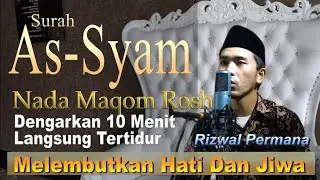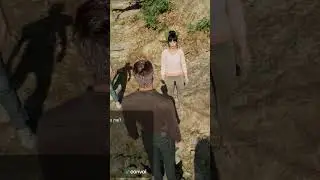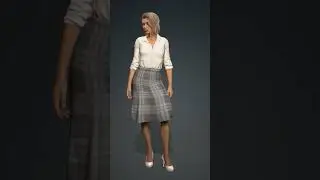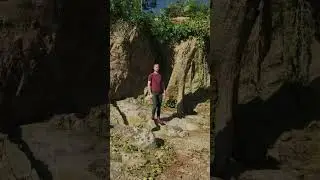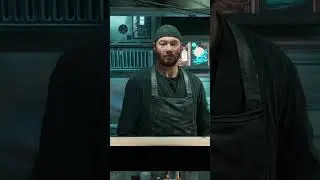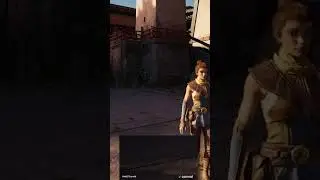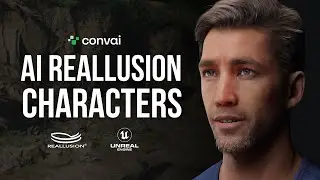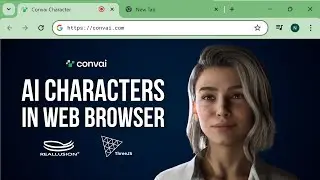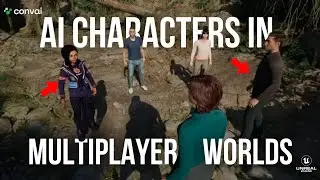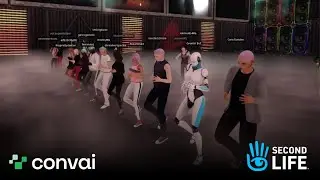(OLD) Create AI Characters in Unity | Convai Plugin Setup Tutorial [Part 1]
In this tutorial, we will show you how to import the Convai plugin into your Unity project and have a conversation with an NPC. We will guide you through the steps of setting up the plugin, including entering your API key, importing the package, and opening the test scene. We will also show you how to select your own character for the conversation.
Watch this tutorial to get started with the Convai plugin and start having conversations with your NPCs in Unity.
Unity Asset Store plugin link - https://assetstore.unity.com/packages...
Plugin and demo download link - https://docs.convai.com/api-docs/plug...
Sign up at https://convai.com to try it out.
Write to us at [email protected] for any queries, bug reports, collab, or business-related engagement.
Follow us on your favorite platforms to stay in touch:
Discord: / discord
LinkedIn: / convaitech
Reddit: / convai
Twitter: / convaitech
Instagram: / conv.ai
Facebook: / convaiofficial
TikTok: / conv.ai
ArtStation: https://www.artstation.com/convai
Watch video (OLD) Create AI Characters in Unity | Convai Plugin Setup Tutorial [Part 1] online, duration hours minute second in high quality that is uploaded to the channel Convai 19 April 2023. Share the link to the video on social media so that your subscribers and friends will also watch this video. This video clip has been viewed 38,776 times and liked it 330 visitors.