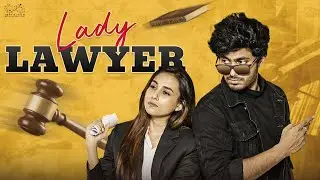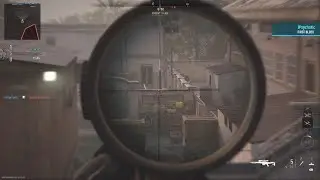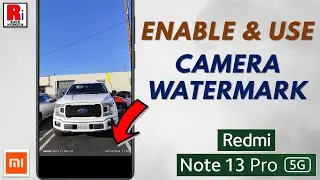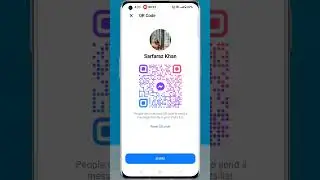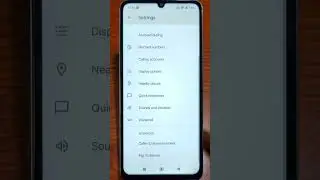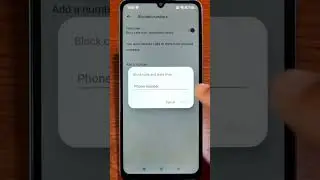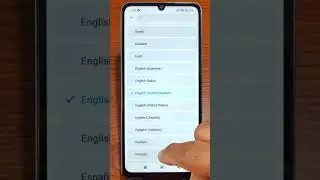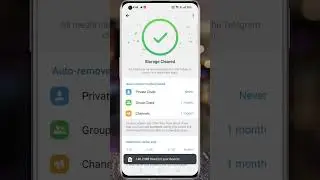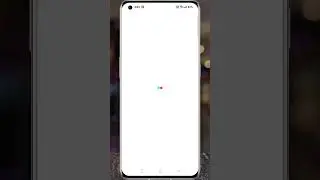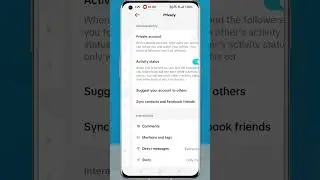How to Set Public Profile Photo on Telegram Messenger (New Update)
In this video I will show you, How to Set Public Profile Photo on Telegram Messenger.
Open the Telegram app on your phone. Tap on the three lines from the top left corner. From the menu that appears from the left, select settings. Then go to, privacy and security. Under privacy section, tap on profile photos & videos. If your profile photo is visible to only your contacts or selected persons, you can upload a public photo for users who are restricted from seeing your real profile photo.
Tap on, set public photo. Select any photo from your gallery. You can edit or resize the photo. Then tap the ok button to confirm. That's it. From now on, this photo will be shown to users who are restricted from seeing your real photos. You can update this public photo, or remove this public photo anytime from here.
======================================
Share this video: • How to Set Public Profile Photo on Te...
======================================
Thank you so much for watching. Don't forget to subscribe for more social media and tech videos! Thank you for your support!!
See more simple and easy videos.
Subscribe / reviewinformation
Watch video How to Set Public Profile Photo on Telegram Messenger (New Update) online, duration hours minute second in high quality that is uploaded to the channel Review Information 04 January 2023. Share the link to the video on social media so that your subscribers and friends will also watch this video. This video clip has been viewed 5,714 times and liked it 13 visitors.