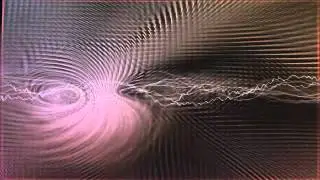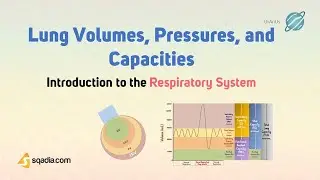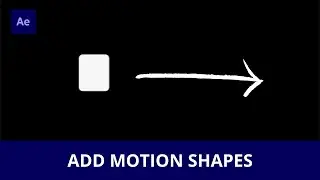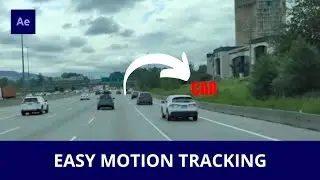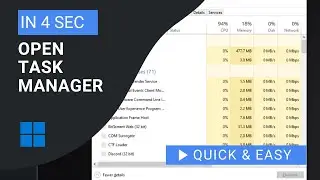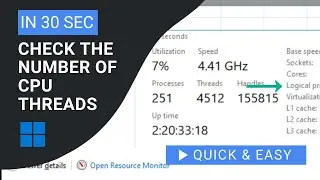Discover Your CPU Power: How to Check the Number of CPU Threads in Win 10 & 11
Welcome to our channel! In this video, we'll show you a simple way to determine the number of CPU threads in your system. By following a few easy steps, you'll have a clear understanding of your processor's capabilities.
To begin, press CTRL + SHIFT + ESC to open the Task Manager. Once opened, navigate to the Performance tab. Here, you'll find valuable information about your system's performance metrics, including the number of CPU cores.
It's important to note that the threads on your processor are referred to as "Logical Processors." Keep an eye out for the number of logical processors displayed in the Task Manager.
Don't be confused by the field labeled "Threads." This section actually indicates the number of program threads or codes currently running, which is unrelated to the number of CPU threads.
We hope you found this tutorial helpful! If you have any questions or need further assistance, please let us know in the comments below. Thanks for watching, and have a fantastic day!
If you like this short video check out my other tutorials:
► Learn Microsoft Excel Here:
• Best Excel Tutorials
► Learn Google Sheets Here
• Learn Google Sheets Here
► Master Google Docs
• Master Google Docs
Watch video Discover Your CPU Power: How to Check the Number of CPU Threads in Win 10 & 11 online, duration hours minute second in high quality that is uploaded to the channel EZ Tutorials 01 June 2023. Share the link to the video on social media so that your subscribers and friends will also watch this video. This video clip has been viewed 11,595 times and liked it 73 visitors.