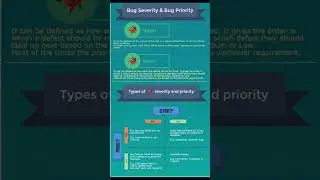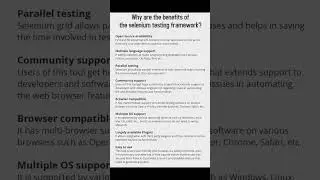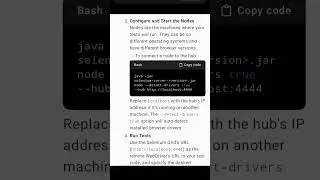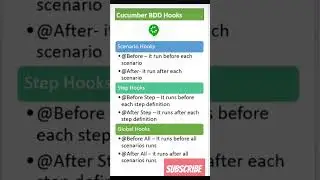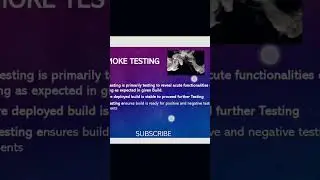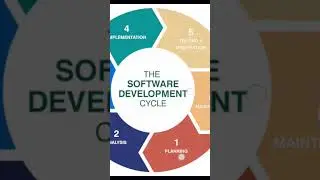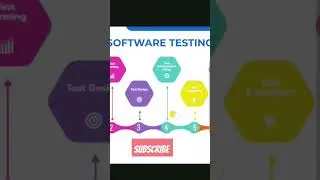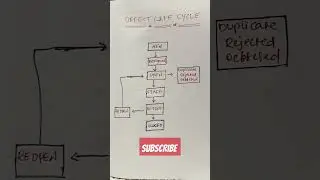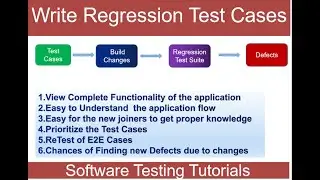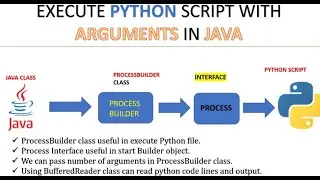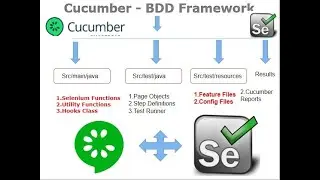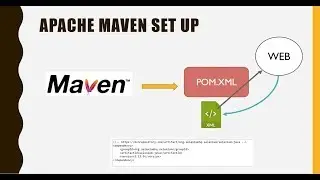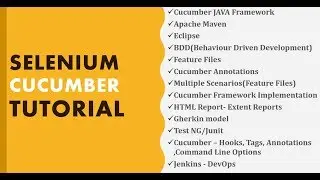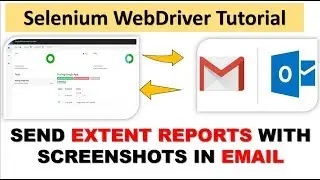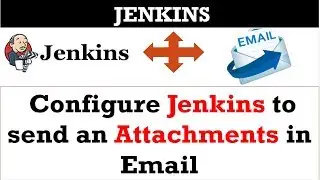Selenium Java Cucumber | Maven Project Configurations | Create Maven Project
You will learn How to create Maven Project and Maven Project Configurations before working on created Maven Project which includes like Classes,Packages etc using Java.
Key Points to Learn:
1.Maven Project Creation
2.What is Group Id
3.Name convention of Group Id
4.What is Artifact Id
5.Naming convention of Artifact Id
6.What is Jar file
7.How to configure apache maven in Eclipse tool i.e Maven - Installations
8.How to configure Java jdk in Eclipse tool
9.How to configure M2_HOME in Installed JRE
10.How to configure M2_REPO repository in Eclipse
Useful configurations:
JRE Definition
Default VM arguments
-Dmaven.multiModuleProjectDirectory=M2_HOME
maven.apache.org
org.apache.maven
Here,you can fix configurations problems in eclipse while creating Maven projects as well as after creating Maven project.
1.Group Id: This will uniquely identifies your project name across all projects.A group id should follow Java Package naming convention and this starts with reverse name of your domain name.
Maven doesn't apply this rule to provide Group id as your reverse name of domain name.
2.Artifact Id : This is the name of your project jar with out any version.If you created this ,you can provide any name based on your project suitable name.
3.Apache Maven setup: After installing apache Maven in your local drive,you can add apache maven version folder to Eclipse tool to mention apache maven version and which version you are using for particular workspace projects.
4.JRE Library:
In Maven project we will use jdk instead of JRE library,we can set up jdk directory in installed JRE under Preferences menu - java - installed JRE,her you can add jdk if not installed.
Watch video Selenium Java Cucumber | Maven Project Configurations | Create Maven Project online, duration hours minute second in high quality that is uploaded to the channel Software Testing Step-by-Step 20 January 2020. Share the link to the video on social media so that your subscribers and friends will also watch this video. This video clip has been viewed 268 times and liked it 5 visitors.