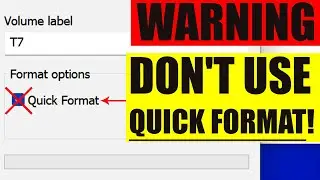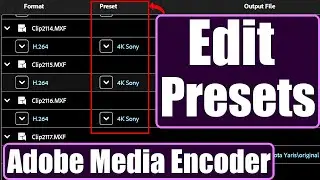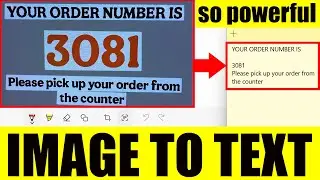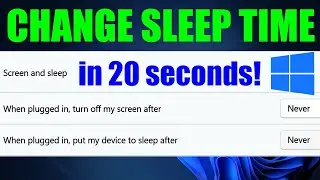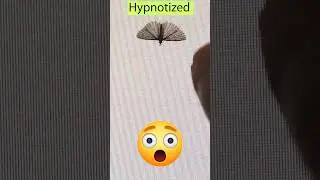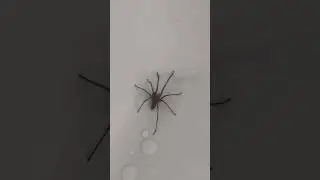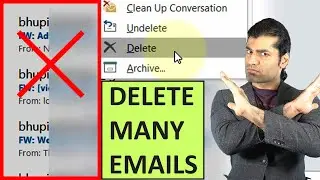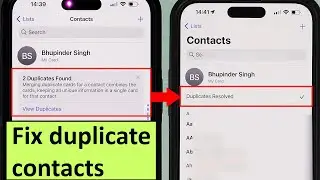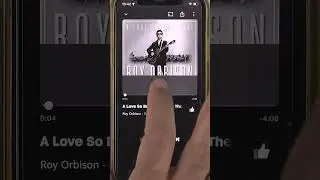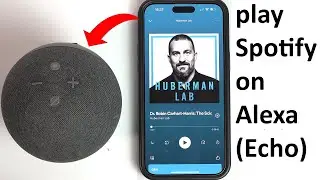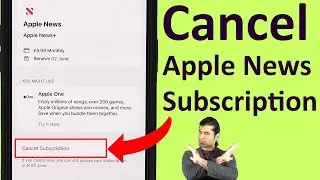What is Paging File and how to fix when Windows doesn't start
Some of my viewers on how to fix the RAM had problems turning their computer back up again. From the comments on the video, I gathered that it happened because they checked the "paging file" option in the advanced setting options. In this video, I'll explain what is paging file as well as how to fix your computer if is not starting. In a nutshell, you need to get back to your windows using safe mode and then revert back the setting so that windows would automatically do the paging file. This process should help you if you got black screen or blue screen and you can't get windows to boot.
If you have any questions, please let me know in the comments below 😊
I have put a lot of efforts in making this video! I appreciate if you could in return subscribe to support my channel! It does really help. Thanks! 🙏 More related videos below
👉 Windows 10 Tutorials (more than 183 tutorials) - • Windows 10 Tutorials
👉 How To Make A Windows 10 Bootable USB For FREE - • How To Make A Windows 10 Bootable USB...
👉 To install windows 10 • How to CLEAN Install Windows 10 from ...
👉 How To Force Uninstall Programs That Won't Uninstall In Windows 10 - • How To Force Uninstall Programs That ...
👉 How to Highlight Cursor For Free Windows 10 - • How to Highlight Cursor For Free Wind...
👉 How to shutdown Windows 10 with keyboard - • How to shutdown Windows 10 with keyboard
👉 fix inaccessible boot device in windows by changing SATA operation - • fix inaccessible boot device in windo...
👉 fix inaccessible boot device in windows by using command prompt - • fix inaccessible boot device in windo...
👉 fix inaccessible boot device in windows by using Startup Repair - • fix inaccessible boot device in windo...
👉 Check if your PC uses UEFI or BIOS - • Check if your PC uses UEFI or BIOS
👉 If your computer Turns ON too fast for accessing BIOS or Safe Mode- • How to start Windows in Safe Mode irr...
👉 How to access BIOS in Windows 10 - • How to access BIOS in Windows 10
👉 Accessing Legacy BIOS windows 10 - • Accessing Legacy BIOS windows 10
👉 How to replace Power Supply on Dell PC - • How to replace Power Supply on Dell PC
👉 Dell Precision T3500 Light 1 and 3 blinking Green - • Dell Precision T3500 Light 1 and 3 bl...
👉 Troubleshooting Computer or PC in Dell Precision T3500 - • Troubleshooting Computer or PC in Del...
👉 How to replace CMOS battery on Dell Precision T3500 - • How to replace CMOS battery on Dell P...
👉CONTENT DISCLAIMER👈
This video is for information only. The creator of this video/channel will not be held responsible for any damage or loss caused.
#BhupinderTube #pagingifle #howto #safemode #windows10 #blackscreen #bluescreen.
0:00 Introduction
0:45 What is paging file?
2:38 Or Filing Page
4:55 F8 or Shift + F8
5:16 Turn on your computer!
5:58 Turn on again!
6:06 Turn off again!
6:49 © Advanced options
6:52 © Startup Settings
Watch video What is Paging File and how to fix when Windows doesn't start online, duration hours minute second in high quality that is uploaded to the channel Bhupinder Tube 07 May 2020. Share the link to the video on social media so that your subscribers and friends will also watch this video. This video clip has been viewed 3,955 times and liked it 35 visitors.