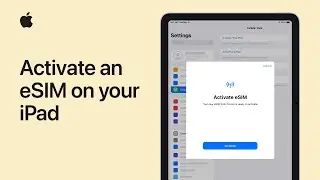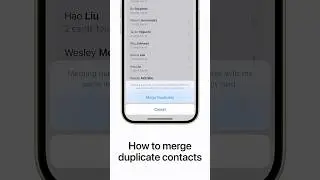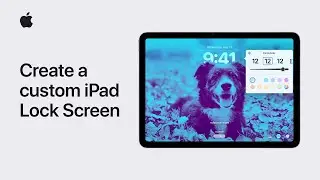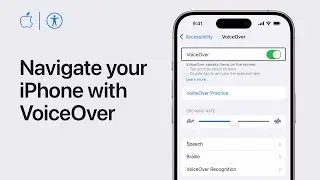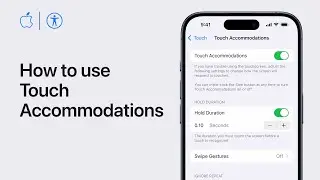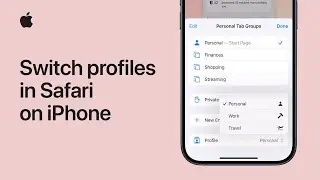How to use Apple Pay | Apple Support
With Apple Pay, you can easily and securely pay for items using your iPhone, iPad, Apple Watch, or Mac. We’ll show you how to add a card, and how to use it.
Apple Pay is a service provided by Apple Payments Services LLC, a subsidiary of Apple Inc. Neither Apple Inc. nor Apple Payments Services LLC is a bank. Any card used in Apple Pay is offered by the card issuer. To use Apple Pay you need a supported card from a participating card issuer. To check if your card is compatible with Apple Pay, contact your card issuer. Some features, applications, and services may not be available in all regions or all languages and may require specific hardware and software.
For more information, see apple.com/apple-pay
To learn more about this topic, visit the following articles:
Set up Apple Pay - https://apple.co/3VBkvot
Make purchases using Apple Pay - https://apple.co/4crzcS8
Learn where to use Apple Pay - https://apple.co/4eF7Olw
Additional Resources:
Get support for iPhone: http://apple.co/iPhone
To subscribe to this channel: / applesupport
To download the Apple Support app: http://apple.co/2hFtzIv
Apple Support on X: https://x.com/AppleSupport
Watch video How to use Apple Pay | Apple Support online, duration hours minute second in high quality that is uploaded to the channel Apple Support 03 July 2024. Share the link to the video on social media so that your subscribers and friends will also watch this video. This video clip has been viewed 334,713 times and liked it 3.5 thousand visitors.