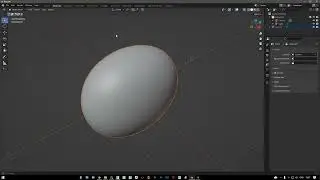12. Get members of all Active Directory Groups with PowerShell
Have you ever taken over Active Directory Administration duties at an organization that has a fully functional AD architecture? In some cases this is great, just set down in the seat and watch it all work as normal. However, at some point in time, you will need to know what users have what access to what resources, what users are Domain Admins etc...
In a smaller organizational this may not be such a daunting task, simply clicking through ADUC might suffice. In larger organizational with 100's and users and maybe 100's of groups, clicking through ADUC is not going to cut it.
Using some PowerShell magic this task is pretty easy no matter what the size of Active Directory.
Download Link: https://www.cyberautomate.io/posts/20...
Website: www.CyberAutomate.io
Twitter: @CyberAutomate
Github: https://github.com/cyberautomate
#PowerShell #PowerShellTraining #CyberAutomate #LearnPowerShell #PowerShellAutomation
Watch video 12. Get members of all Active Directory Groups with PowerShell online, duration hours minute second in high quality that is uploaded to the channel CyberAutomate 16 June 2016. Share the link to the video on social media so that your subscribers and friends will also watch this video. This video clip has been viewed 34,407 times and liked it 192 visitors.