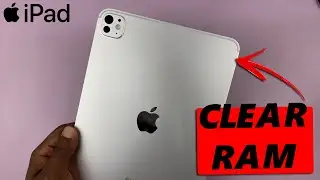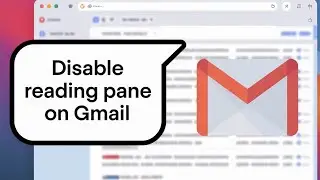How To Hide Notification Contents From Lock Screen On Android
Here's how to hide notification contents from your lock screen.
Unless the phone is unlocked, however, the contents of the notifications will not show on the lock screen. This is if you have hidden the notification contents from the lock screen.
If you choose to show notifications content on the lock screen, then you will be able to see notification content for the apps that you have chosen to show notification content for.
To do so;
Go to Settings
Tap on Notifications
Tap on Lock Screen Notifications
Select Hide Content
This will hide all notifications from your phone's lock screen. You can set to customize the apps that are allowed to display notifications on the lock screen.
Galaxy S23 Ultra DUAL SIM 256GB 8GB Phantom Black: https://amzn.to/3IneO8x
Galaxy S23 Ultra DUAL SIM 256GB 8GB Green: https://bit.ly/3xagLyr
----My Gear for YouTube videos----
Main Camera (iPhone 13 pro): https://amzn.to/3GZztve
Tripod: https://amzn.to/35acqRa
Cell Phone Tripod Adapter: https://amzn.to/3v3wFuI
Lights: https://amzn.to/3vkoGK7
As full disclosure, I use affiliate links on this channel, and purchasing through these links earns me a small commission. The price you pay will be the same!
Website: https://www.webproeducation.org
Facebook: / webproeducation.org
Twitter: / webpro_e
Instagram: / webproeducation
Watch video How To Hide Notification Contents From Lock Screen On Android online, duration hours minute second in high quality that is uploaded to the channel WebPro Education 08 March 2023. Share the link to the video on social media so that your subscribers and friends will also watch this video. This video clip has been viewed 78,553 times and liked it 105 visitors.