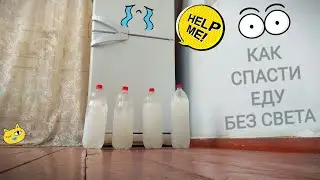Google Photos how to download everything and make it to the end of unlimited, how to use
I will show and tell you how to use the Google Photos service, how to upload your photos and videos there, how to make it to the end of the unlimited cloud and before the changes to the storage rules in Google Photos take effect, which will take effect from 1.06.21.
I'll tell you about the essence of the changes in the storage rules and what they will lead to, that is, about the cancellation of the unlimited cloud for the storage of photos and videos.
I will show you how to upload photos and videos in several ways, how to create an album, how to choose a cover for an album, how to share an album in several ways. I will also tell you about the features of downloading a large number of videos through the browser, through the application for autoloading and synchronization with Google Photos. I'll tell you which download method is the fastest and most productive, and which method is the least load on the Internet channel and the computer.
How to upload the maximum amount of information to Google Photos in order to save it in the cloud and so that it does not take up space there in the future until the storage limits for each user take effect.
Help Articles:
How will Google retention rules change: https://support.google.com/photos/ans...
How Google Photos storage rules will change: https://support.google.com/photos/ans...
Timecodes for video orientation:
0:00 anos and poll
1:45 what are the changes in photo storage since 1.06.21
3:36 a positive moment in changes, but if you have time
4:34 am Google Photos sync and how it works
5:25 how quickly photos from phone upload to Google Photos
6:40 how photos and videos are processed in Google Photos
7:21 save settings for quality and maximum volume
9:08 how videos are compressed using an example
10:07 how files in the player change during processing
11:10 how to create an album in Google Photos
11:37 how to download videos and photos through the browser what's the nuance
14:44 how to choose an album cover
15:37 Google Photos app from browser for computer and how to download there
17:10 the fastest video download through the application and a nuance with it
19:40 maximum upload video file size
20:45 how to send files to Google Photos archive and what is it
22:59 the date the file was taken and where does Google Photo take it from?
23:58 client for synchronization with Google Photos Startup and synchronization
25:30 how to use Startup and Sync
26:49 configuring download and synchronization parameters in the program
27:22 how loading works in the program, its disadvantages and advantages
29:25 how to stop downloads and enable Startup and Sync.
30:32 pre-settings for an empty Google Account Photo
32:00 how to share an album with photos and videos via an album invitation
35:14 how to close access to an album
35:44 how to share via album link.
Videos mentioned:
how to remove the steering wheel: • КАК СНЯТЬ РУЛЬ на девятке (ВАЗ-2109, ...
about replacing antifreeze: • ЗАМЕНА ТОСОЛА на ВАЗ-2109 от А до Я, ...
about replacing pipes: • ЗАМЕНА ПАТРУБКОВ системы охлаждения В...
about the insulation of wooden windows: • Как утеплить деревянные окна на 100%....
about pumping the stove: • Как прокачать печку на ВАЗ-2109 и выг...
electro screwdriver: • АККУМУЛЯТОРНАЯ электро ОТВЕРТКА Start...
about a flash drive with mp3: • Как послушать флешку с музыкой mp3 бе...
about the glass sticker: • КАК НАКЛЕИТЬ ЗАЩИТНОЕ СТЕКЛО на телеф...
3.5mm plug repair: • Ремонт штекера мини джек 3,5 мм своим...
Past video, Xiaomi Redmi 7A smartphone as a gift to mother, why it, review, my selection criteria: • Xiaomi Redmi 7A смартфон в подарок ма...
Next video, How to use Youtube channel viewer, and all the features of YouTube channel: • Как пользоваться Ютуб каналом зрителю...
Like 👍
Subscribe to the channel and hit the bell 🔔
to be notified of new videos!
/ @aleksey_goncharov_live_video
Share the link 🔗 on the video with your friends, 💗 💑 👐 👦👧 ☕ 👴 👵
Add videos to favorites 💖 😊
Write your thoughts about the video in the comments, 📣 👌👏
but remember what kind of swearing and insults - BAN!
Channel: / @aleksey_goncharov_live_video
My first channel: / @aleksey_goncharov
Video: • ГУГЛ ФОТО как загрузить ВСЁ и успеть ...
Video DO NOT COPY! ⚠️ ☠
#Google_Photo #how_to_use #unlimited_storage #Google_Photos #how_to_upload #photo #video #how_to_download #how_to_create_an_album #storage_rules_for_google_photos #sync_google_photos #app_google_photos #how_to_share_photos #autoload_and_sync
Watch video Google Photos how to download everything and make it to the end of unlimited, how to use online, duration hours minute second in high quality that is uploaded to the channel Алексей Гончаров live video 09 April 2021. Share the link to the video on social media so that your subscribers and friends will also watch this video. This video clip has been viewed 1,240 times and liked it 37 visitors.