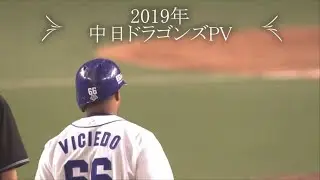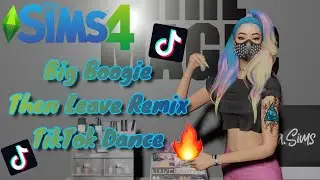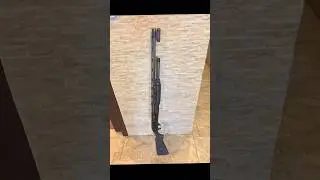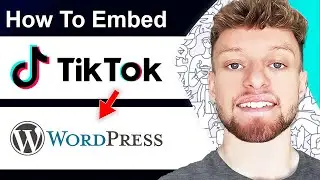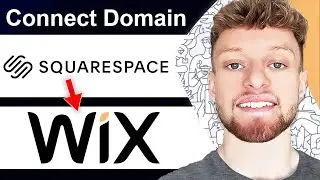MSI Webcam Not Working *Quick Fix* | 0xa00f4244 Webcam Error Fix
Is your MSI webcam not working? This video will show you how to fix the error code 0xa00f4244 that appears when you try and use your MSI camera. This fix is for MSI laptops only.
For some reason when you buy a new MSI laptop, they ship them with the webcam turned off by default. So when you try and use the webcam, you see an error message. In most cases, your laptop isn't broke your webcam simply isn't turned on.
To turn on your MSI webcam hold fn and f6, This should fix the error message and you will see yourself on screen.
If this video helped you out then leave a like and subscribe, and let everyone know whos struggling with this problem.
☑ My Recommended Products: ☑
▸Make and host your own website for $2.95 a month with Bluehost! https://www.bluehost.com/track/succes...
▸Rank videos in search and grow faster on YouTube with Tubebuddy!
https://www.tubebuddy.com/knowledgebase
▸Stay secure online and hide from your ISP with PureVPN!
https://billing.purevpn.com/aff.php?a...
Note: Some links are affiliate links that help the channel at no cost to you.
Watch video MSI Webcam Not Working *Quick Fix* | 0xa00f4244 Webcam Error Fix online, duration hours minute second in high quality that is uploaded to the channel KnowledgeBase 02 January 2019. Share the link to the video on social media so that your subscribers and friends will also watch this video. This video clip has been viewed 143,589 times and liked it 4.8 thousand visitors.