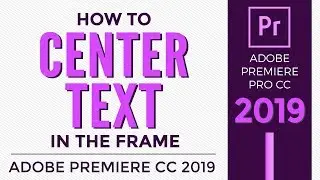How to Put a Face on Someone Else's Body in Adobe Photoshop [Replace face] Deep Fake
Learn about Photoshop's Auto-Blend Layers function in this tutorial!
Join our FREE Illustrator Facebook Group: / adobeillustratorusershelp
Get your first month of Skillshare FREE: https://www.skillshare.com/en/r/user/...
Get a great deal on Adobe Creative Cloud: • Free/Cheap Illustrator & Photoshop ET...
Help support the channel, buy me a coffee! :D https://www.buymeacoffee.com/fuyikixosa
Get 10% off when you buy Fontself: https://www.fontself.com/store?source...
My recording setup (as an Amazon Associate I earn from qualifying purchases):
Lighting: Small ring light https://amzn.to/48avt8F
Camera: iPhone 11
Blue Snowball mic (on screen capture videos) - https://amzn.to/2rZycQZ
Recording software: Quicktime
Editing software: Adobe Premiere Pro and Adobe After Effects
If you're interested in other graphic design video topics, check out some of these:
Fontself: How to make fonts on mobile and web with Fontself Maker - • Fontself: How to make fonts on mobile...
➝ PASSIVE INCOME
Five things I wish I knew starting out as a passive income graphic designer: • Five things I wish I knew starting ou...
KDP1:What are Amazon KDP and Low Content Books-How to Make Money Selling Low Content Books on Amazon: • How to Sell Blank Lined Notebooks on ...
How to Start an Etsy Digital Download Shop in 2023 Step by Step: • How to Start an Etsy Digital Download...
➝ ILLUSTRATOR
Free/Cheap Illustrator & Photoshop ETHICALLY - Save Money on Adobe Creative Cloud plus Coupon Codes: • Free/Cheap Illustrator & Photoshop ET...
Everything Is Missing In Adobe Illustrator: Windows, Top Bar, Tools & File, Edit, View Menu Are Gone: • Everything Is Missing In Adobe Illust...
How to Convert a Simple Black and White Image to Vector in Adobe Illustrator: • How to Convert a Simple Black and Whi...
➝ INDESIGN
How to Place a Multiple Page PDF in Adobe Indesign: • How to Place a Multiple Page PDF in A...
How to Fix Common Page Number Issues or Problems in Adobe InDesign: • How to Fix Common Page Number Issues ...
How to Set Up Numbered Tickets in InDesign So They'll Cut in Order [Data Merge]: • How to Set Up Numbered Tickets in Ado...
➝ PHOTOSHOP
How to Replace a Font in a Photoshop File: • How to Replace a Font in a Photoshop ...
How to make your own brushes in Adobe Photoshop: • How to make your own brushes in Adobe...
4 Ways to Use Generative Fill in Adobe Photoshop with Firefly Artificial Intelligence: • How To Use Generative Fill Photoshop ...
➝ GRAPHIC DESIGN
How to create a clickable hyperlink in a PDF document for FREE: • How to create a clickable hyperlink i...
How to Make Stickers to Sell with AI Artificial Intelligence Midjourney App and Photoshop: • How to Make Stickers to Sell with AI ...
Graphic Designer Job Scams and How to Recognize Them: • Graphic Designer Job Scams and How to...
➝ OTHER TOPICS
How to Synchronize audio and video in Adobe Premiere Pro: • How to Synchronize audio and video in...
How to add Text to a Video in Adobe Premiere Pro: • How to add Text to a Video in Adobe P...
How to Get Started in Adobe Dimension CC 2018: • How to Get Started in Adobe Dimension...
My video descriptions may contain affiliate links. If you buy something through one of these links, you don’t pay any extra money, but I get a small commission, which helps keep the lights on. Thank you!
Watch video How to Put a Face on Someone Else's Body in Adobe Photoshop [Replace face] Deep Fake online, duration hours minute second in high quality that is uploaded to the channel Graphic Design How To 09 May 2024. Share the link to the video on social media so that your subscribers and friends will also watch this video. This video clip has been viewed 784 times and liked it 40 visitors.








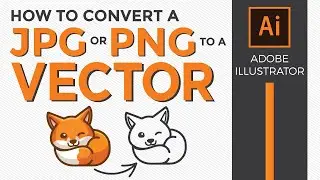
![Page Numbers in InDesign CC [How to add using Master Pages or Parent pages]](https://images.reviewsvideo.ru/videos/CsIG1ECkW94)


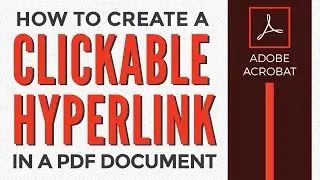
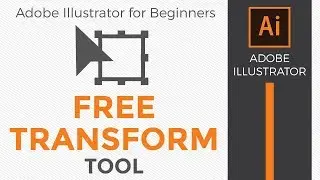
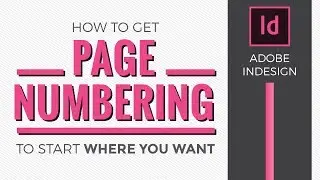


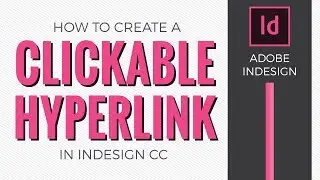
![[Adobe InDesign] Change a spreads document to single pages with crops and bleeds](https://images.reviewsvideo.ru/videos/bVj4pwIAesQ)