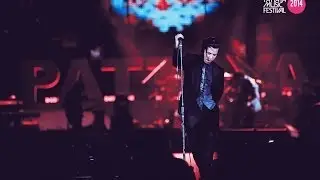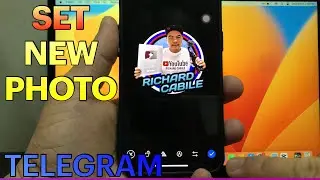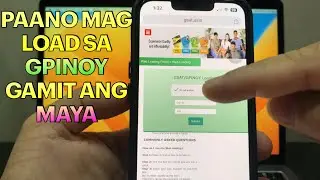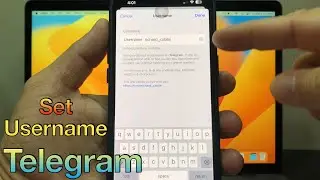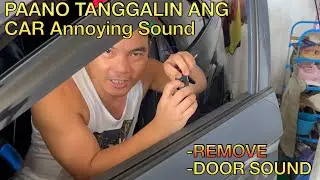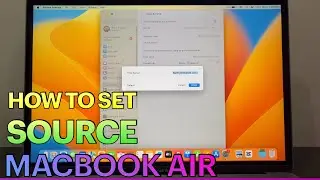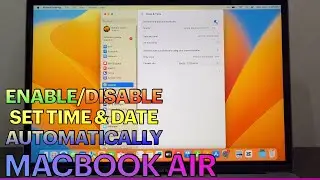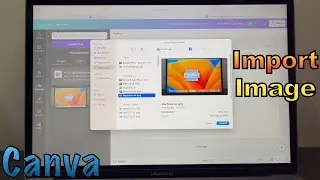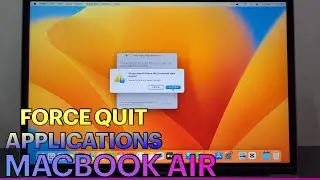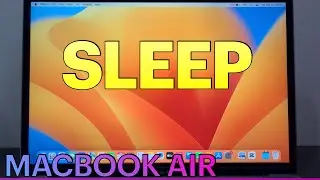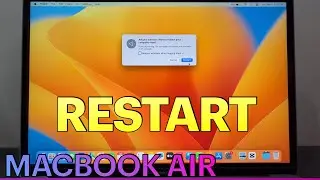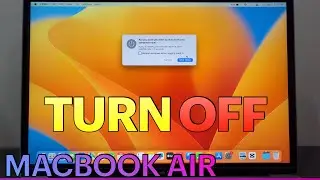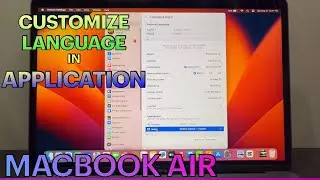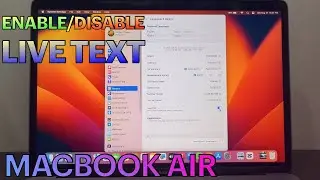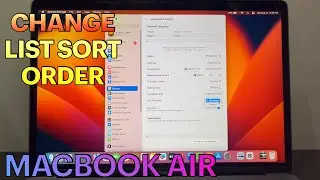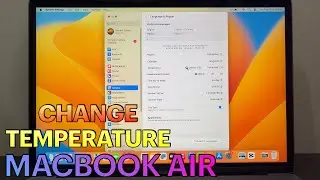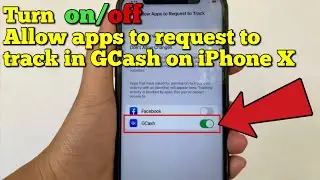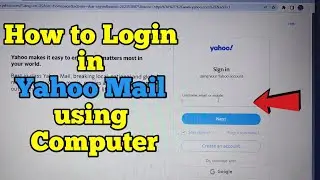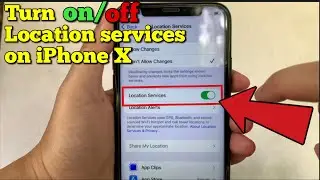How to use Move Tool (V) on Photoshop [Tutorials]
I share with you how to use the move tool on Photoshop. it is very easy to use. Of course When beginners use Photoshop, we need to learn the basics.
*Watch and Learn [PHOTOSHOP TUTORIALS]*
How to Create 3D Animation in Photoshop | Adobe Photoshop Cs6
• How to Create 3D Animation in Photosh...
How to Blur Background in Photoshop | Photoshop Tutorial
• How to Blur Background in Photoshop |...
Photoshop Tutorial | How to Change Background using Photoshop
• Photoshop Tutorial | How to Change Ba...
How to Paint on the Face | Graphics Designs
• Photoshop Tutorial: How to Paint on t...
Rain Effect Animation using Photoshop Tutorial and Save to GIF [Tutorial]
• Rain Effect Animation using Photoshop...
How to create Transparent Glass Text | Transparent Text Using Photoshop [Photoshop Tutorial]
• How to create Transparent Glass Text ...
Glowing Text Effect using Photoshop [Photoshop]
• Glowing Text Effect using Photoshop [...
Animation Tutorial using Tarpaulin Birthday Design and save to GIF on Photoshop
• Animation Tutorial using Tarpaulin B...
Photo to Sketch in 2ways on Photoshop
• PHOTOSHOP TUTORIALS: Take your Photo,...
How to create GOLD TEXT Design using Photoshop
• How to create GOLD TEXT Design in you...
How to put your image inside text using Photoshop
https://www.youtube.com/watch?v=JWGm....
Superman Animation Blinking eyes using Photoshop [Tutorials]
https://www.youtube.com/watch?v=0FPR....
Create human shadow effect using Photoshop [Tutorial]
https://www.youtube.com/watch?v=xg5Y....
Create a animation text using Photoshop-
• Create a animation text using Photoshop
Animated signature text with your name [good for beginner]-
• Animated signature text with your nam...
Animation in Photoshop Boom Boom Effect "Tutorial"-
• Animation in Photoshop Boom Boom Effe...
How to create a Low pixels to High pixels using Photoshop-
• How to create a Low pixels to High pi...
How to put image inside of another image using a Photshop-
• How to put image inside of another im...
How to create a rotating animation GIF using Photoshop [Tutorials]-
• How to create a rotating animation GI...
How to Erase background using Pen Tool on Photoshop-
• How to Erase background using Pen Too...
Create a new document using Photoshop in simple step-
• Create a new document using Photoshop...
How to create sketch from photo in simple step using Photoshop-
• How to create sketch from photo in si...
How to create simple logo in Adobe Photoshop CS2-
• How to create simple logo in Adobe Ph...
How to insert different image in your text.
• How to put different image inside on ...
How to install FONTS using your PC on Photoshop
• [PHOTOSHOP TUTORIAL] -How to install ...
How to Make Animation using Photoshop | Bouncing Ball
• How to Make Animation | Bouncing Ball...
[Photoshop Tutorial]-How to Add Text to Image using Photoshop in easy way
• [Photoshop Tutorial]-How to Add Text ...
How to Warp Text using Photoshop [Tutorials]
• How to Warp Text using Photoshop [Tut...
Photoshop Menu Bar, How to use it.
• Learn how to use Photoshop Menu Bar
How to use Move Tool (V)
• How to use Move Tool (V) on Photoshop...
3D text make using Photoshop [Tutorial]
• How to make 3D text in Photoshop for ...
Create Valentine' Day Design using Photoshop Brushes [Photoshop Tutorial]
• Create Valentine' Day Design using Ph...
Visit My Photoshop Tutorials Playlist; • How to put different image inside on ...
Please Subscribe to my Channel : / @richardcabile
You see some update in this Facebook Fan Page...
My Facebook Page;
/ psandaigraphicdesigntutorials
Blogsite; https://gotayabascity.blogspot.com
https://gotayabascity.blogspot.com/20...
Watch video How to use Move Tool (V) on Photoshop [Tutorials] online, duration hours minute second in high quality that is uploaded to the channel Richard Cabile 16 October 2017. Share the link to the video on social media so that your subscribers and friends will also watch this video. This video clip has been viewed 231 times and liked it 3 visitors.


![[KPOP IN PUBLIC] Dreamcatcher(드림캐쳐) – 'Scream' cover by MORKKIS (4K)](https://images.reviewsvideo.ru/videos/6dvQHV1IjNM)