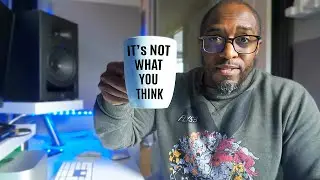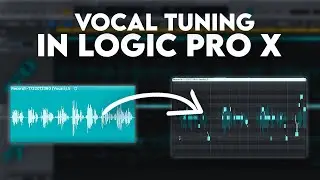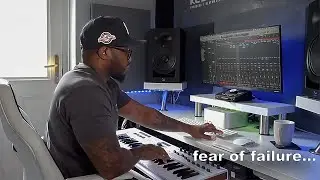How To Find Missing Files In Logic Pro X | Logic Pro Tutorial
How To Find Missing Files In Logic Pro X | Logic Pro Tutorial
If you've opened up your logic pro x session and it says there's files missing this is how you can find them quick and easy
1. Highlight missing file on the arrangement window
2. Click the project tab at the top right corner of the Logic window
3. Scroll down and find the selected file with the orange exclamation mark
4. Double click the exclamation mark
5. Select file from the pop up window
6. Choose file
Job done!
Hope that helps? Any questions or suggestions for more videos, drop me a comment below
______________________
🔌 Subscribe: https://goo.gl/2m6OSn
🔊 Buy beats instantly - http://kc-sounds.com
✔️ Sign Up for 3 Free Beats - https://goo.gl/O9fRAF
♬ Mix and Mastering Enquiries: [email protected]
(SERIOUS ENQUIRIES ONLY)
______________________
Social Media:
◼️ Twitter: / kc_sounds
◼️ Facebook: / kcsoundsmusi. .
◼️ Instagram: / kcsounds
Watch video How To Find Missing Files In Logic Pro X | Logic Pro Tutorial online, duration hours minute second in high quality that is uploaded to the channel KC Sounds 16 February 2018. Share the link to the video on social media so that your subscribers and friends will also watch this video. This video clip has been viewed 55,513 times and liked it 333 visitors.