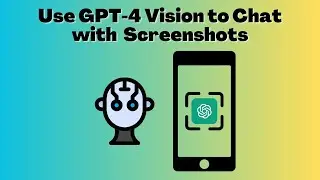How to Disable Web Notifications in Mozilla Firefox
Want to know how you can Disable Web Notifications in Mozilla Firefox? watch the full video.
Open Mozilla Firefox and type ‘about:config’ in the address bar. You will see a warning message saying ‘This might void your warranty!’. Don't worry, just tap on "I accept the risk" button. You will land on this page. Now search for Notification in the search bar. Here you will see the Option ‘dom.webnotifcations.enabled’. Just double click on this Option to turn it OFF or False.
That's it. You have successfully disabled Web Notifications and now you won't receive any web notification and also won't see any pop-ups on websites requesting you to allow them.
Watch video How to Disable Web Notifications in Mozilla Firefox online, duration hours minute second in high quality that is uploaded to the channel ilovefreesoftwareTV 16 May 2017. Share the link to the video on social media so that your subscribers and friends will also watch this video. This video clip has been viewed 9,669 times and liked it 136 visitors.