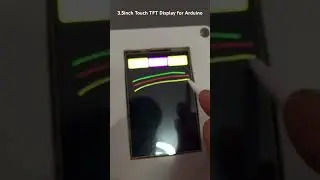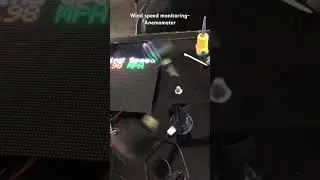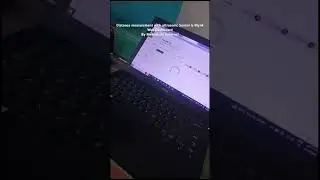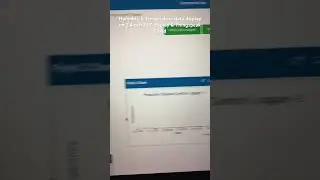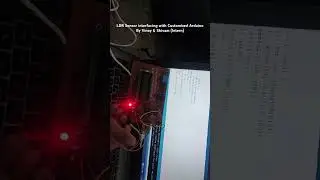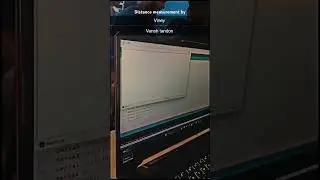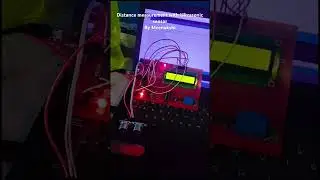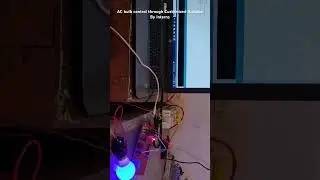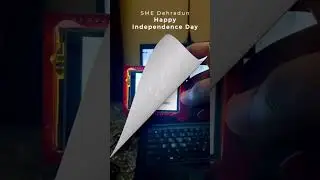How to decode GPS data using Arduino- Track Speed, Date & Time with Google Map
#GPS #GPSCalibration #EmbeddedSystem #arduinoinnovation #innovation #trending #smedehradun
In this video tutorial, you will learn to calibrate the GPS and trace the location in the Google Map. You can download the Programming code and circuit diagram from the link written below.
Required components:
✔ Arduino Uno/ Customized ATmega328 board (Compatible with Arduino IDE)
✔ GPS Neo
✔ Bread Board
✔ few jumper wires
Key Moments of this Video:
0:40 List for the components
0:55 Circuit Diagram
1:03 Live Hardware connection
2:06 GPS Programming code
2:52 Link to download Winzip or WinRAR software
3:05 Programming code Explanation
6:21 How to install GPS Library in Arduino IDE
6:58 How to get GPS complete raw data in Serial Monitor
8:33 What to do if not getting GPS data
8:43 How to decode the GPS location with Speed, Date and Time
9:08 How to trace GPS location on Google Map
Important Links:
GPS Calibration code: https://github.com/itsbhupendrasingh/...
Circuit Diagram: https://github.com/itsbhupendrasingh/...
TinyGPS Library: https://github.com/mikalhart/TinyGPS
Link to download winzip: https://www.winzip.com/en/download/wi...
Link to download WinRAR: https://www.win-rar.com/download.html...
Arduino IDE Software: https://www.arduino.cc/en/software
Atmel AVR Studio: https://www.microchip.com/mplab/avr-s...
NuttyFi Wifi Development board: https://www.nuttyengineer.com/product...
Contact link for Nutty Engineer Company: https://www.nuttyengineer.com/contact...
Contact link for SME: https://www.smedehradun.com/contact/
Our Other Video on NodeMCU ESP8266 & ESP32 boards:
Stay tuned with our channel for more videos at / smedehradun
How to calibrate Accelerometer: • Calibrate the Orientation of ADXL345 ...
BMP180 Sensor interfacing with Blynk2.0 & OLED with Code: • BMP180 Sensor Interfacing with New Bl...
How to measure the TDS Value of water with blynnk2.0- • TDS sensor based Safe Water Quality M...
How to start with Arduino IoT cloud ESP32 & NodeMCU board DIY- • How to Start with Arduino IoT Cloud |...
How to start with Blynk 2.0- with Web & Mobile Dashboard- LED control: • How to Start with New Blynk2.0 IoT Ap...
Home Automation with manual control: • Home Automation using New Blynk 2.0 &...
DHT11 sensor interfacing with blynk2.0: • DHT11 Sensor Data to New Blynk2.0 usi...
TDS sensor based Safe Water Quality Meter with Blynk2.0: • TDS sensor based Safe Water Quality M...
Smart Dustbin with Blynk2.0 - ESP32 & NodeMCU: • Smart Dustbin with New Blynk2.0 IoT A...
Live Testing of Long Range LoRa SX1278 with Arduino Customized Atmega328 with working code DIY: • LoRa Module Testing with Customized A...
For any query, you can comment on comment box below.
Join us at Social Platform:
Twitter: / itsbhupendra
LinkedIn: / schematics-micro-electronics
Facebook: / schematicslab
Instagram: / itsbhupendrasingh
Blog: https://schematicslab.blogspot.com/
Website: https://www.smedehradun.com
Watch video How to decode GPS data using Arduino- Track Speed, Date & Time with Google Map online, duration hours minute second in high quality that is uploaded to the channel SME Dehradun 06 April 2022. Share the link to the video on social media so that your subscribers and friends will also watch this video. This video clip has been viewed 2,549 times and liked it 35 visitors.