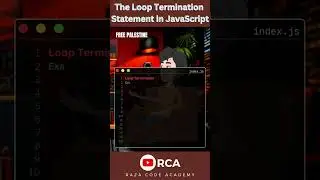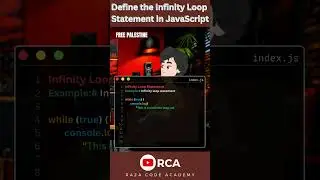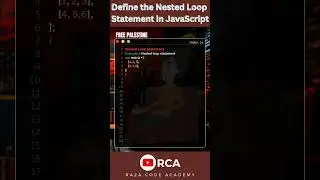what is the difference between css keyframes and animations?
**CSS Keyframes**: Keyframes define the intermediate stages of an animation sequence in CSS. They specify the styles that an element should have at specific points during the animation. Keyframes are defined using the `@keyframes` rule, where percentages or specific points in time are marked, and styles are declared for those points.
**CSS Animations**: Animations, on the other hand, utilize keyframes to create motion or effects in CSS. They apply the defined keyframes to elements, specifying the duration, timing function, delay, and iteration count for the animation. The `animation` property is used to link the keyframes to the targeted element and set animation-related properties.
In summary, keyframes set up the stages or styles an animation will go through, while the animation properties (like duration, iteration, etc.) dictate how these keyframes will be applied to an element.
1. #CSSKeyframes
2. #CSSAnimations
3. #WebDesignEffects
4. #FrontEndDevelopment
5. #AnimationBasics
Watch video what is the difference between css keyframes and animations? online, duration hours minute second in high quality that is uploaded to the channel Raza Code Academy 20 December 2023. Share the link to the video on social media so that your subscribers and friends will also watch this video. This video clip has been viewed 82 times and liked it like visitors.