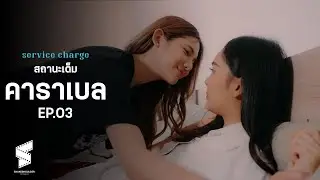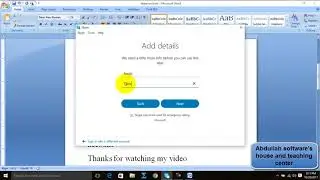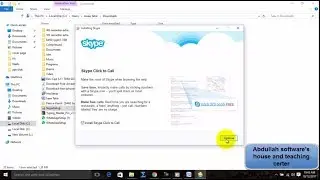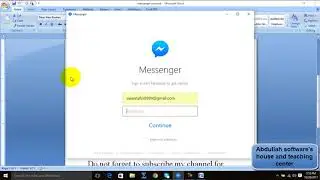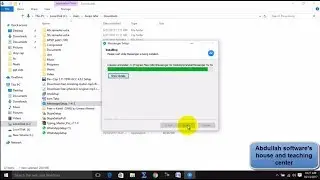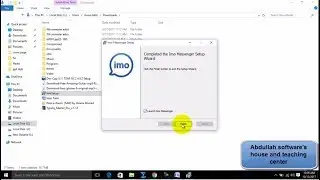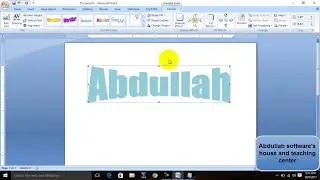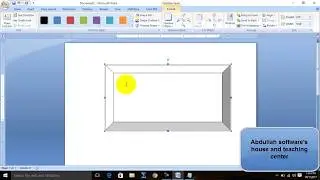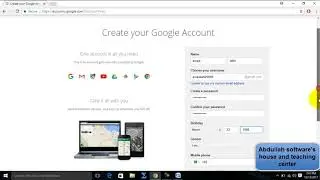MAC Filter/Unwanted user Block
This video is only for education purpose
Hello friends
Today i will show you how to Block any user on any kind of modem (dsl, bsl, Hawaii)
Go to any browser search bar
And type any of the following it depends on your modem
192.168.10.1
Or
192.168.8.1
Or
192.168.1.1
This address usually written on the back side of the modem
In my case it is
Write user name and password that is by default (admin)
The password is also written on the back side of the modem.
Go to Advance
Go to device info
DHCP
Check the ip address scheme.
Copy the mac address
Go to wireless
Mac filter
Add
Add mac address
Past the mac address that you copied
Save to apply
Set the restriction mode
MAC Restrict Mode: Disabled Allow Deny
Thanks for watching my video
Subscribe my channel and share my video
Abdullah software's house and teaching center
Watch video MAC Filter/Unwanted user Block online, duration hours minute second in high quality that is uploaded to the channel Abdullah 03 October 2017. Share the link to the video on social media so that your subscribers and friends will also watch this video. This video clip has been viewed 43 times and liked it 0 visitors.