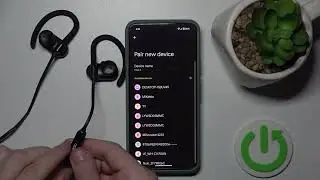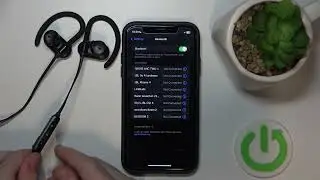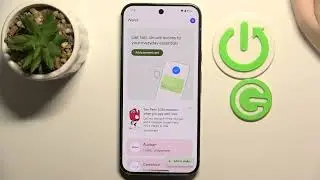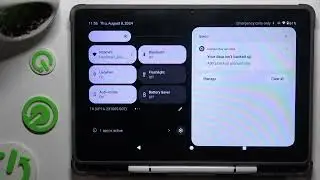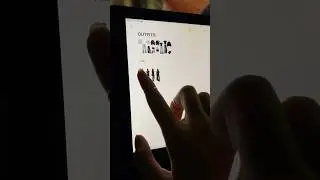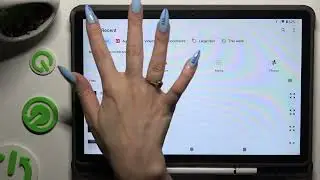Logitech MX Anywhere 3 – How to Enable or Disable Horizontal Scroll
If you want to control horizontal scrolling on your Logitech MX Anywhere 3 mouse, this video will show you exactly how to enable or disable the horizontal scroll feature using the Logitech Options software. Whether you need to scroll left and right in documents or want to turn off this function for a more traditional experience, you’ll learn step-by-step how to adjust the settings. The process is simple and works for anyone using the Logitech MX Anywhere 3 on Windows or Mac. Follow along to customize your mouse for your workflow and get the most out of your Logitech device.
How to enable horizontal scroll on Logitech MX Anywhere 3?
How to disable horizontal scroll in Logitech MX Anywhere 3 mouse?
Where is the horizontal scroll setting in Logitech Options for MX Anywhere 3?
0:00 Introduction
0:12 Open Logitech Options software
0:18 Go to Point & Scroll section
0:25 Find and adjust Horizontal Scroll setting
0:40 Enable or disable horizontal scroll
0:50 Important note about advanced features
1:00 Outro
#Logitech #MXAnywhere3 #HorizontalScroll #MouseSettings
Find out more:
https://www.hardreset.info/devices/lo...
Follow us on Instagram ► / hardreset.info
Like us on Facebook ► / hardresetinfo
Tweet us on Twitter ► / hardreseti
Support us on TikTok ► / hardreset.info
Use Reset Guides for many popular Apps ► https://www.hardreset.info/apps/apps/
Watch video Logitech MX Anywhere 3 – How to Enable or Disable Horizontal Scroll online, duration hours minute second in high quality that is uploaded to the channel HardReset.Info 09 May 2025. Share the link to the video on social media so that your subscribers and friends will also watch this video. This video clip has been viewed 107 times and liked it 0 visitors.