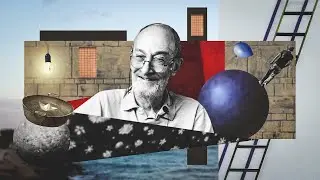Any voice for your AI character - RVC SillyTavern
How to use RVC in SillyTavern.
You don't need the neo branch anymore, use the main branch.
Now you need to download RVC module in the "Download Extensions & Assets" tab.
FFmpeg - https://www.gyan.dev/ffmpeg/builds/
SillyTavern - https://github.com/SillyTavern/SillyT...
SillyTavern Extras - https://github.com/SillyTavern/SillyT...
Ai Hub discord - / discord
Text ver. - https://docs.sillytavern.app/extras/e...
FFmpeg install:
Go to System
Type “environment variables” in seach bar
Double Click Variable = “Path”
Copy “C:\ffmpeg\bin”
Click New (Top left hand corner)
Paste = ctrl + v
Press enter on keyboard
SillyTavern Extras commands:
pip install -r requirements.txt
pip install -r requirements-rvc.txt
python server.py --enable-modules=rvc,edge-tts
Music - Michael Wyckoff - Analog Sunrise (Boneworks OST)
Watch video Any voice for your AI character - RVC SillyTavern online, duration hours minute second in high quality that is uploaded to the channel MustacheAI 26 August 2023. Share the link to the video on social media so that your subscribers and friends will also watch this video. This video clip has been viewed 18,420 times and liked it 310 visitors.

![World's First Lvl 1 Tabard of the Achiever - 25 Tabards - Røskmeg [HD]](https://images.reviewsvideo.ru/videos/95ypzOHUZdo)