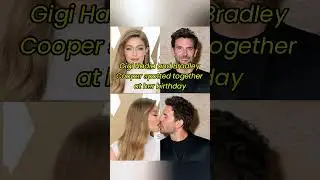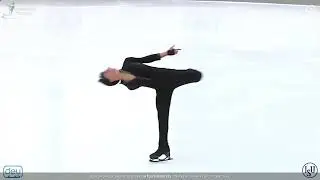Keeper 101 - How to Use BreachWatch
Learn about Keeper's BreachWatch and what it does. Follow this guide to learn how to use this dark web monitoring tool.
Learn more about Keeper at: https://www.keepersecurity.com/
View our Keeper End-User Guides here: https://docs.keeper.io/user-guides/
Subscribe to Keeper: / @keepersecurity
Follow us on X: / keepersecurity
Like us on LinkedIn: / keeper-security-inc-
Follow us on TikTok: / keepersecurityinc
Follow us on Instagram: / keepersecurity
_________________________________________________________________________________________________
Transcript
BreachWatch is a powerful, secure add-on feature that monitors the internet and dark web for breached accounts matching records stored in your Keeper Vault.
BreachWatch scans your passwords, without exposing them, and analyzes them against a database with billions of credentials. BreachWatch alerts you in real-time when stolen passwords match ones stored in your Keeper Vault so you can take immediate action.
To start your BreachWatch scan in your Vault or Desktop App, select BreachWatch from the left navigation menu then click Let's Begin and Scan.
BreachWatch will then scan your records and report any risks associated with them. Resolving the risk requires you to change the password at the affected website. Once you have done that, be sure to update the corresponding record in your Keeper Vault with the same password.
BreachWatch performs constant, unlimited dark web scans of your Keeper Vault to keep your online identity protected while upholding Keepers' zero-knowledge security architecture.
Watch video Keeper 101 - How to Use BreachWatch online, duration hours minute second in high quality that is uploaded to the channel Keeper Security 27 February 2024. Share the link to the video on social media so that your subscribers and friends will also watch this video. This video clip has been viewed 1,043 times and liked it 2 visitors.