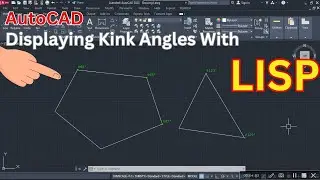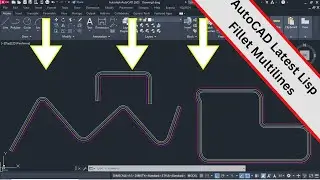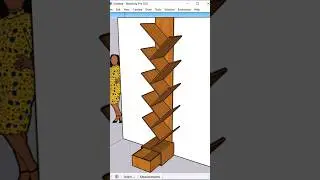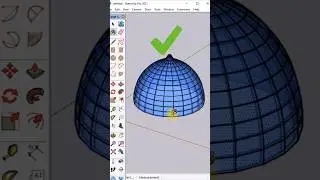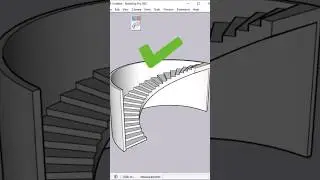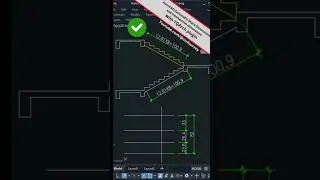How to draw 3d poly Slope with distance to Display Labels by using autolisp
Hello! Viewers in this autocad tutorials we learn about To Draw a line with grading slope and display all labels specially Elevation of points, 3d poly distance, slope among the points and manual calculation of Levels (invert Level Sewerage manhole and cover levels) Make Sure! We learn to get more knowledge to Watch auto-cad Tutorial.
Download Link.
https://civilenglearner.blogspot.com/...
00:00 Introduction
00:49 Appload Lisp to CAD
01:11 Draw 3d polys With Slope
02:03 Point Insert to Segment End
02:44 Grade Labels lisp
03:21 Draw line by Slope
04:32 Display Labels of points in autocad
05:19 Fixed Elevation by points
05:36 lisp Labels for Sewerage manhole Cover levels and Invert Levels
06:49 Slope Calculation by manual
#DrawslopeLine #Displaylabels_AutoCAD
Watch video How to draw 3d poly Slope with distance to Display Labels by using autolisp online, duration hours minute second in high quality that is uploaded to the channel Civil Engineering Survey 01 January 1970. Share the link to the video on social media so that your subscribers and friends will also watch this video. This video clip has been viewed 3,405 times and liked it 44 visitors.