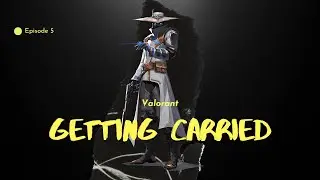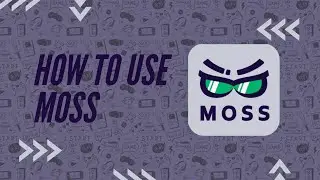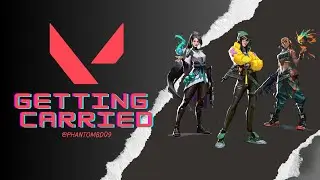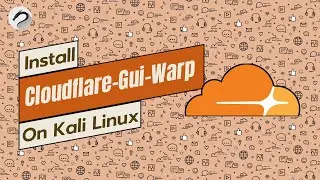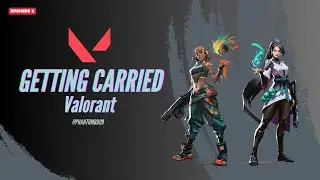Fixing NVIDIA Canvas Black Canvas Error | Easy Tutorial | 2024
WELCOME TO PHANTOM BD
---------------------------------------------------
TODAY I AM GOING TO SHOW YOU
===================================
HOW TO Black Canvas Error in NVIDIA Canvas :
===================================
Steps:
1. Open **Windows Settings**.
2. Go to **System**.
3. Select **Display**.
4. Click on **Graphics settings**.
5. Under **Add an app**, click **Browse**.
6. Navigate to `C:\Program Files\NVIDIA Corporation\NVIDIA Canvas\Canvas.exe` and select it.
7. Click **Add**.
8. NVIDIA Canvas will appear in the list below, click on it.
9. Click the *Options* button.
10. Choose **High performance**.
11. Click *Save* to apply the changes.
====================================
Track: Glorious — MaikonMusic [Audio Library Release]
Music provided by Audio Library Plus
Watch: • Glorious — MaikonMusic | Free Backgro...
Free Download / Stream: https://alplus.io/glorious-maikonmusic
Track: Follow Me — Declan DP [Audio Library Release]
Music provided by Audio Library Plus
Watch: • Follow Me — Declan DP | Free Backgrou...
Follow Me — Declan DP | Free Backgrou...
Free Download / Stream: https://alplus.io/follow-me-declan-dp
=====================================
Watch video Fixing NVIDIA Canvas Black Canvas Error | Easy Tutorial | 2024 online, duration hours minute second in high quality that is uploaded to the channel PHANTOM BD 11 July 2024. Share the link to the video on social media so that your subscribers and friends will also watch this video. This video clip has been viewed 207 times and liked it 9 visitors.
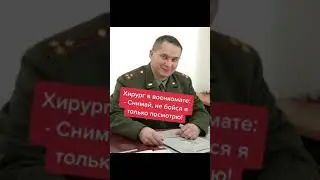






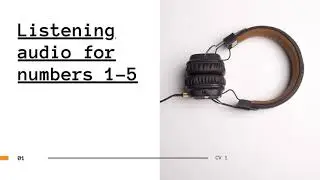

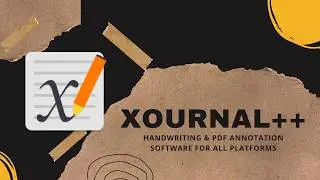
![Ghost Toolbox New Updates [Preview] | GHOST SPECTRE | 2024 | @GHOSTSPECTRE](https://images.reviewsvideo.ru/videos/UCdlj1kpogU)
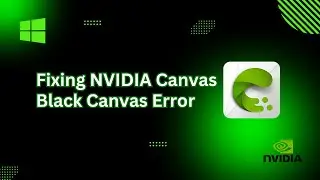


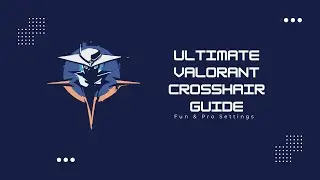

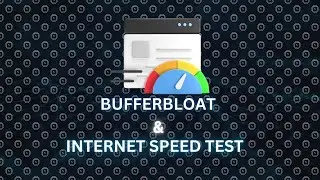


![Install Terabox On Kali Linux | Terabox Not Opening [Problem Fixed] | 2024](https://images.reviewsvideo.ru/videos/8RklMPFGlWc)