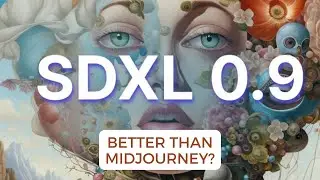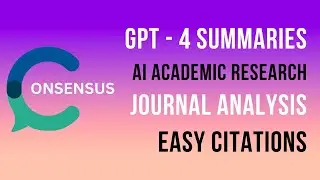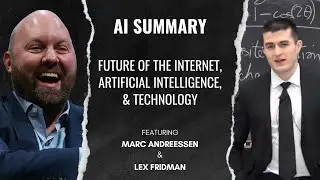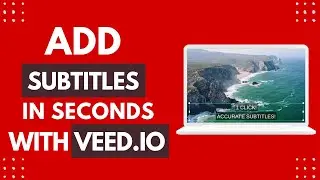Premiere Pro 2024 - Use AI To Extend And Remix Any Song, Music, Or Sound | A.I. Remix Tool
Subscribe: / @kingy-ai
Hello, fellow video editors and content creators! 🎬 Welcome to another exciting and informative tutorial where we delve deep into the world of Adobe Premiere Pro and its incredible features. Today, we're focusing on a particular tool that's going to change the way you handle music in your projects - The Remix Tool!
🕒 Timestamps:
00:00:00 - 00:00:20: Introduction and Overview
00:00:20 - 00:00:42: Demonstrating the Issue with the Song and Video Length
00:00:42 - 00:01:10: Locating the Remix Tool in Premiere Pro
00:01:10 - 00:01:40: Extending the Song with the Remix Tool
00:01:40 - 00:01:59: Fine-tuning the Audio Length and Adding Fade
00:01:59 - 00:02:30: Utilizing the Essential Sound Panel for Additional Tweaks
00:02:30 - 00:03:02: Understanding and Adjusting Segments and Variations
👀 What’s in This Video?
This tutorial is tailor-made for anyone looking to seamlessly extend their audio tracks without compromising the quality or ending up with that dreaded chipmunk sound. We start off by highlighting the common issue of having a video clip that outlasts the audio track. With the help of a dancing robot video and an accompanying song, we set the stage for a practical demonstration. 🤖🎶
As we progress, we walk you through the steps to access and effectively use the Remix Tool in Adobe Premiere Pro, leveraging the power of Adobe Sensei API to create additional music that sounds natural and harmonious. 🎤🎧
🛠 How-to and Tips:
The tutorial is packed with detailed steps and pro tips:
Navigating through the Premiere Pro interface to find and select the Remix Tool
Extending the song and letting the A.I. work its magic to fill in the gap
Adjusting the length of the extended audio to fit your video perfectly
Adding fades using the exponential fade or constant power effects for a smoother audio transition
Tweaking settings in the Essential Sound panel for optimal audio duration and characteristics
Customizing the remix further with options for segments and variations, allowing for a tailored audio experience
🎤 Essential Sound Panel Mastery:
Dive into the Essential Sound panel with us to discover how you can manipulate the duration of your remix, customize segments and variations, and really take control of how the A.I. interacts with your audio.
🎉 Conclusion and Thanks:
By the end of this tutorial, you'll be well-equipped to handle audio length issues in your video projects, creating a seamless and enjoyable viewing (and listening!) experience for your audience.
A big thank you for watching, and don’t forget to like, share, and subscribe for more awesome Premiere Pro tutorials!
Watch video Premiere Pro 2024 - Use AI To Extend And Remix Any Song, Music, Or Sound | A.I. Remix Tool online, duration hours minute second in high quality that is uploaded to the channel Kingy AI 01 November 2023. Share the link to the video on social media so that your subscribers and friends will also watch this video. This video clip has been viewed 5,206 times and liked it 46 visitors.
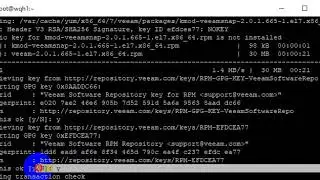
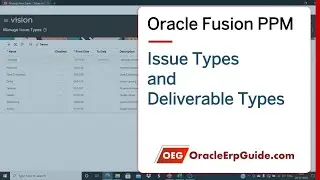



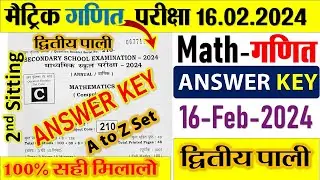



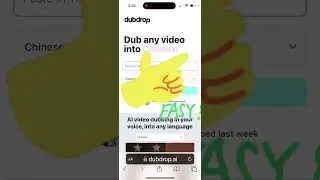

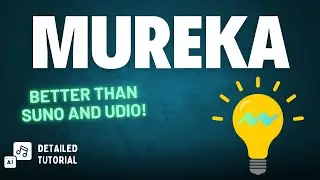






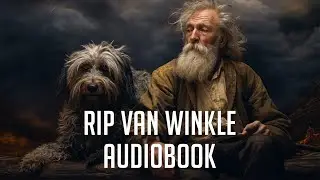
![Learn Photoshop's New Generative Expand (AI) | [7 Methods]](https://images.reviewsvideo.ru/videos/z7cgvqe3CYI)