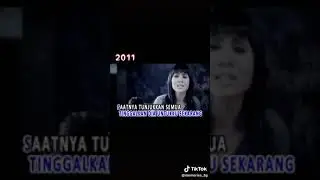How To Insert Horizontal Line In WPS Writer
This WPS Office tutorial shows How To Insert Horizontal Line In WPS Writer document and customize the line style to dashed, dotted, or double etc, change the color and width (thickness). The video also shows the use of different symbols to insert lines using the keyboard. Following are the line keyboard shortcuts
single line, type three hyphens (—).
double line, type three equal signs (===).
dotted line, type three asterisks (***).
bold single line, type three underlines (___).
wavy line, type three tildes (~~~).
triple line, hash tags (###).
0:00 Lines in WPS
0:11 Insert Line in WPS
1:15 Line in WPS - Keyboard Shortcuts
Watch video How To Insert Horizontal Line In WPS Writer online, duration hours minute second in high quality that is uploaded to the channel MrQuick 04 August 2023. Share the link to the video on social media so that your subscribers and friends will also watch this video. This video clip has been viewed 2,448 times and liked it 4 visitors.