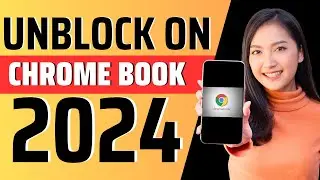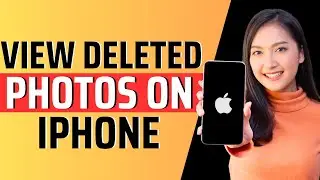How to create qr code for free - Full Guide 2024
You can create QR codes for free using various online QR code generators. Here's a simple step-by-step guide on how to create a QR code for free:
1. **Choose a QR Code Generator**: There are several free QR code generators available online. Some popular options include QR Code Monkey, QR Code Generator, and QR Code Generator by Shopify.
2. **Select Content Type**: Determine what type of content you want to encode in the QR code. This could be a URL, text, phone number, email address, Wi-Fi network, or other types of data.
3. **Enter Content**: Enter the content you want to encode into the QR code. For example, if you're creating a QR code for a website URL, enter the URL into the designated field.
4. **Customize**: Many QR code generators allow you to customize the appearance of your QR code. You can usually choose the color, size, and shape of the QR code to suit your preferences.
5. **Generate QR Code**: Once you've entered the content and customized the QR code to your liking, click the "Generate" or "Create" button to generate the QR code.
6. **Download**: After the QR code has been generated, you'll typically be given the option to download it to your device. Click the "Download" button to save the QR code image to your computer or smartphone.
7. **Test**: Before using the QR code, it's a good idea to test it to make sure it works correctly. You can do this by scanning the QR code with a QR code scanner app on your smartphone or tablet.
That's it! You've successfully created a QR code for free using an online QR code generator. You can use this QR code in various ways, such as sharing it on printed materials, adding it to your website, or using it for promotional purposes.
Watch video How to create qr code for free - Full Guide 2024 online, duration hours minute second in high quality that is uploaded to the channel E-TECH 12 February 2024. Share the link to the video on social media so that your subscribers and friends will also watch this video. This video clip has been viewed 20 times and liked it 0 visitors.