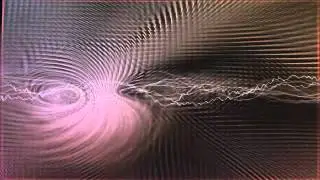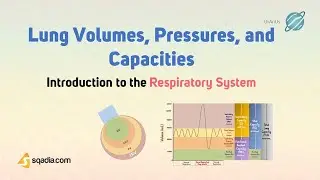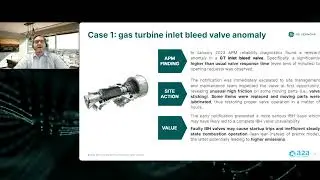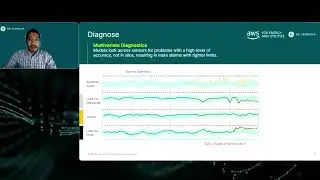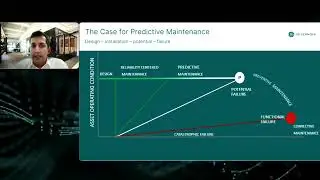How to Install Microsoft SQL Server Express 2017 for CIMPLICITY
Learn how to install SQL Server Express 2017 for use with GE Digital's CIMPLICITY HMI/SCADA software. Using SQL Express saves incoming data from Data Logger, Change approval & DGR features.
Jump to the sections:
0:00 Introduction
0:43 Prerequisites
0:57 Prompted Information
2:22 SQL Installation
3:34 Feature Selection
4:00 Configuration
5:00 Installation completion
See https://digitalsupport.ge.com/communi... for more details.
CIMPLICITY helps optimize operator efficiency with high performance HMI while reducing risk with proven visualization and SCADA. Get ready to increase your operations efficiency with CIMPLICITY. Watch this video and learn more today.
LEARN MORE ABOUT CIMPLICITY BY GE DIGITAL:
https://www.ge.com/digital/applicatio...
https://www.ge.com/digital/documentat...
VISIT OUR CIMPLICITY PLAYLIST FOR MORE HOW TO VIDEOS:
• CIMPLICITY Training
LEARN MORE ABOUT GE DIGITAL:
https://www.ge.com/digital
SUBSCRIBE TO THE GE DIGITAL CHANNEL:
/ gedigital
CONNECT WITH GE DIGITAL ONLINE:
Visit GE Digital’s Website: https://www.ge.com/digital/
Follow GE Digital on Twitter: / ge_digital
Find GE Digital on LinkedIn: / 2681277
Copyright 2020 of General Electric Company. All rights reserved. The information contained in this video is believed to be accurate and reliable. However, General Electric Company assumes no responsibilities for any errors, omissions or inaccuracies. Information contained in the video is subject to change without notice."
Watch video How to Install Microsoft SQL Server Express 2017 for CIMPLICITY online, duration hours minute second in high quality that is uploaded to the channel GE Digital 30 October 2020. Share the link to the video on social media so that your subscribers and friends will also watch this video. This video clip has been viewed 3,955 times and liked it 18 visitors.