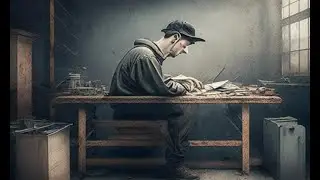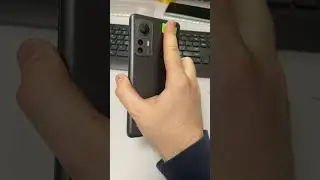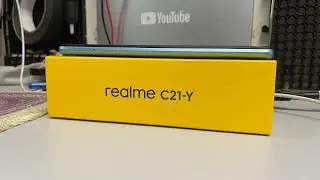Unlock FRP account BQ 5059/5071/5503
This video will help with unlocking the Google FRP account on three BQ smartphones: BQ 5059 Strike Power, BQ 5071 Belief, BQ 5503 Nice 2.
I do it on my own device, as an experiment !! Remember to unlock the phone or tablet alien / stolen / found without documents, and all the more for the money- CRIMINALLY PASSED ACTION !!!!
This is just one way to get rid of or block the FRP (Kill Switch) on phones and tablets with MTK, Spreadtrum, Qualcomm Snapdragon on Android 5.1, 6, 7, 8, unlocking the account BQ 5059, BQ 5503, BQ 5071. The rest ways to link below.
After resetting or flashing the smartphone or tablet on Android 5.1, 6, 6.0.1, 7 and 8, we can see the message: "on the device, the default settings were restored to continue to log in to the google account," it is exactly the old account that was on this particular account apparatus, if we do not know it, then we risk getting a headache. Ideally, if you remember the old account and the password it is, if not, then look at the instructions and repeat for me !! The instruction can go to other devices on other versions of Android, but the manufacturers are constantly updating their firmware, and the methods are getting smaller .. .Check!
If you see this message after resetting the settings, Hard Reset or firmware, it means that you have a Google lock on BQ 5059 Strike Power, BQ 5071 Belief or BQ 5503 Nice 2, it's FRP lock Google, it's KillSwitch Android BQ. Factory Reset Protection is a special lock on your Google account on Android 5.1 and higher. I draw your attention that the lock on Android 5.0 does not work. Lock Kill Switch \ FRP Google works only if you make a phone / smartphone / tablet reset the settings (Hard Reset) through the recovery, or if it is stitched without special actions that need to be done in advance on the machine turned on, reset the settings can also be made from the menu of Android itself and the lock will not work.
In this video, I show you a way to bypass the already-disabled lock FRP LOCK \ Factory Reset Protection \ Kill Switch on BQ 5059 Strike Power, BQ 5071 Belief, BQ 5503 Nice 2. Your main task is to properly configure Flashtool on your computer so that you can format the desired piece Memory where the information about the FRP lock is (all depends on the specific instruction in the video). More in detail unlock from a google look on video.
https://dfiles.ru/files/dow22neqw Files for unlocking FRP on BQ 5503
https://dfiles.ru/files/kiz4t8p9p Files for unlocking FRP on BQ 5071
https://dfiles.ru/files/5zeareww9 Files for unlocking FRP on BQ 5059
• После сброса настроек Android не прин... If you are sure that you remember your Google account, but the password is not suitable for some reason, check out this video.
• FRP блокировка Google, Kill Switch An... Must be done before resetting the settings.
• Полезное All the most interesting and useful from my channel in the playlist Useful !!
https://dfiles.ru/files/9sv7facqt The programs you need for most unlock methods for your Google account in this archive (APK for Unlock, Drivers, and Programs).
• Самый простой способ отключить провер... Disable Digital Signature Driver Verification
• FRP All ways to unlock the Google Account in this playlist.
https://vk.com/allgpssu Join my group Electronics Repair, Vkontakte. There, if you do not find a solution on my channel and need individual advice / assistance, including remote one, you can always ORDER Individual Assistance.
Requisites for thanks, I'm just saving up for a new camera and light, there's a channel header in the Support channel section.
AND THE MOST IMPORTANT, REMEMBER THAT ALL THAT YOU DO-YOU DO UNDER YOUR RESPONSIBILITY !!! AND IF YOU HAVE Doubts, I NEXTLY RECOMMEND TO APPEAL TO SPECIALISTS !!!
Watch video Unlock FRP account BQ 5059/5071/5503 online, duration hours minute second in high quality that is uploaded to the channel Repair of Electronics 01 November 2017. Share the link to the video on social media so that your subscribers and friends will also watch this video. This video clip has been viewed 34,140 times and liked it 240 visitors.