How To Install Windows Server 2022 Active Directory (AD DS)
I (tobor), cover How To Install Active Directory Directory Services (AD DS) on Windows Server and how to perform initial configuration actions. If you have any questions about this video please leave them in the comments down below. If you haven't Subscribed yet please do its free! And if you like this video give a thumbs up and share it. Thanks for watching OsbornePro TV!
Link to Default Ports:
https://social.technet.microsoft.com/...
Capacity Planning:
https://learn.microsoft.com/en-us/win...
Official Site of OsbornePro
https://osbornepro.com/
View my Verified Certifications!
https://www.youracclaim.com/users/rob...
Follow us on GitHub!
https://github.com/tobor88
https://github.com/OsbornePro
Give Respect on HackTheBox!
https://www.hackthebox.eu/profile/52286
View PS Gallery Modules!
https://www.powershellgallery.com/pro...
The B.T.P.S. Security Package
https://btpssecpack.osbornepro.com/
EncypIT Application
https://encrypit.osbornepro.com/
0:00 Intro
0:42 Hostname Naming Convention
1:40 Domain Naming Options to Avoid Split Brain DNS (DO NOT USE .local, .lan, or .corp)
3:19 Capacity Planning Notes
6:53 Install AD DS Roles and Features
8:58 Domain Naming Conventions. Use a TLD!!!
9:57 Promote Domain Controller and Conifgure Domain Forest
14:29 Staically Set IP Address of Domain Controller
15:56 Verify Services are running and SYSVOL is being shared
17:00 Split Brain DNS is not an issue demonstration
17:26 DNS Reverse Lookup Zone Created
19:46 Active Directory OU Structure
24:23 Add short domain to User Logon Names
26:24 Thank you for watching!
Watch video How To Install Windows Server 2022 Active Directory (AD DS) online, duration hours minute second in high quality that is uploaded to the channel OsbornePro TV 31 December 2023. Share the link to the video on social media so that your subscribers and friends will also watch this video. This video clip has been viewed 1,099 times and liked it 29 visitors.








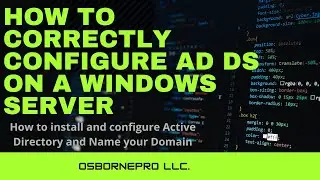
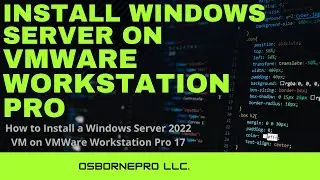



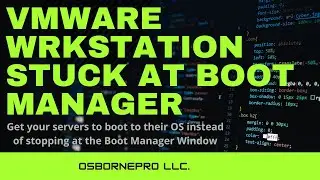

![Securing Lighttpd (Pi-Hole) [Debian Linux]](https://images.reviewsvideo.ru/videos/U7IyKCtIKvg)
![Securing Apache [Debian Linux]](https://images.reviewsvideo.ru/videos/6uuT3Ihh9bs)
![Forgot Admin Password (Windows) [PassFab 4WinKey]](https://images.reviewsvideo.ru/videos/Uxs-6bDPj4c)
![Securing the Local Admin Account (LAPS Password Manger) [Windows Server 2019]](https://images.reviewsvideo.ru/videos/rxqxTrt9EMU)
![Getting Started with AppArmor (Debian Based Linux) [Linux Mint]](https://images.reviewsvideo.ru/videos/m2d_cm47Hwc)
![Securing Files with EFS (Encrypting File System) [Windows Environment]](https://images.reviewsvideo.ru/videos/pSxSByxT25k)
![Securing RADIUS with EAP-TLS (Wired WPA2- Enterprise) [Windows Server 2019]](https://images.reviewsvideo.ru/videos/CzmFhCuUj6w)
![Securing Windows 10 [Windows 10]](https://images.reviewsvideo.ru/videos/tfxlgHX9fe8)
![Securing SMB (Read Note in Description) [Windows Server 2019]](https://images.reviewsvideo.ru/videos/Dft8TB-SagY)
![Securing RDP (Cover Home and Domain Networks) [Windows]](https://images.reviewsvideo.ru/videos/KlT4CdT6xTg)
![Securing RADIUS with EAP-TLS [Windows Server 2019]](https://images.reviewsvideo.ru/videos/SgAjEuCAFzE)
![Getting Started Vim [On Raspberry Pi Linux]](https://images.reviewsvideo.ru/videos/UCdVgy2KnBM)
![Securing DNS (DNSSEC, DoH, LLMNR, NetBIOS, LMHOSTS) [Windows Server 2019]](https://images.reviewsvideo.ru/videos/6ymgjHRKZ20)
![Securing LDAP over SSL Safely [Windows Server 2019]](https://images.reviewsvideo.ru/videos/8rlk2xDkgLw)
![Securing FTP over SSL [Windows Server 2019]](https://images.reviewsvideo.ru/videos/X0ZBYy2WubQ)
![Securing WinRM over HTTPS [Windows Server 2019]](https://images.reviewsvideo.ru/videos/UcU2Iu9AXpM)
![Getting Started ConEmu [Windows 10]](https://images.reviewsvideo.ru/videos/SFAQkkuPQds)