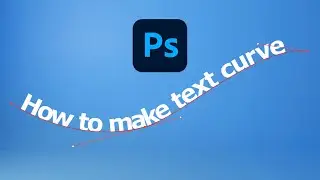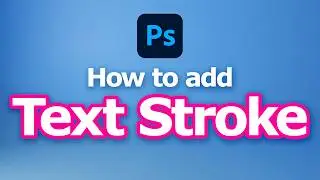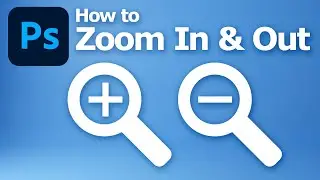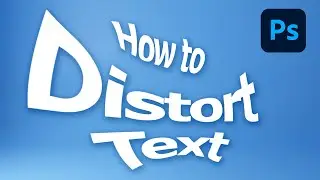How to set DPI in Photoshop from 72 dpi to 300 dpi without resizing
Adobe Photoshop tutorial video shows how to set DPI in Photoshop from 72 dpi to 300 dpi without resizing. DPI is used as resolution for printing used. In Photoshop, we can use Pixels / Inch as DPI. In this video, we will show how to change DPI by using Resolution in Image Size Panel. Furthermore, we will show how to save jpeg as 300 dpi high resolution image using Photoshop. Steps are easy t o follow, I hope this helps.
Thank you for watching this video, feel free to share this video with your friends.
More sharings on official website, https://cgian.com
Photoshop Tutorials, https://cgian.com/category/photoshop/
More Adobe Photoshop Tutorial Video in this playlist : • Photoshop Tutorials
------------------------------------------------------------------
Timestamp
0:00 Intro – how to set DPI of image
0:18 Open image in Photoshop
0:25 Open Image Size Window
0:38 Change DPI
0:45 Change DPI with keeping original size
1:07 Export JPG with 300 dpi
------------------------------------------------------------------
Have fun with CG. Let’s create.
#photoshop #tutorial #cgian
Watch video How to set DPI in Photoshop from 72 dpi to 300 dpi without resizing online, duration online in high quality that is uploaded to the channel graphician 04 July 2024. Share the link to the video on social media so that your subscribers and friends will also watch this video. This video clip has been viewed 5,183 times and liked it 69 visitors.