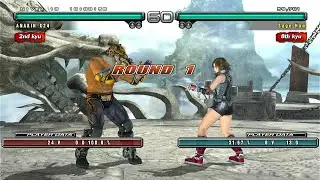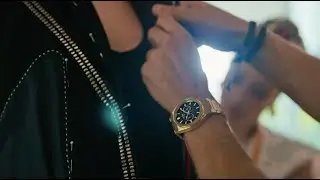Citizen Watch Setting Instruction — U680
Setting instructions for the Citizen U680.
Main Sections
On Demand Reception 00:00
Set Time 02:52
Set Perpetual Calendar 06:34
Confirm Radio Signal update 09:11
Time Zone For Radio Updating 11:15
All Reset/Zero Position 12:38
Sections
On Demand Radio Reception 00:00
About Time Zone in Digital Display 2 (Lft.) 00:03
Pull Crown out One Click - Rotate Crown To TME Mode 00:11
Press/Release Lwr. or Upr. Rt. Btn.--Time Zone Near You 00:27
Simultaneously Press/Release Both Rt. Btns--Switch Displays 00:43
Push Crown in One Click -- Finalize Zone for Radio Signal 01:02
Press/Hold Lwr. Rt. Btn. 2 Seconds/Release--Beep Tone 01:13
Hands Move--Recep. Begins 01:19
Digital Display 1 (Rt.)--Shows RDY 01:28
Digital Display 2 (Lft.)--Shows RX 01:33
Displays Flash RC/RUN--Every 3-5 Sec. 01:38
Place Watch in Stable Position 01:50
Reception Takes Up To 15 Mins. 01:55
No Signl Received--Display 1 (Rt.) Shows 'NO' 02:06
Signal Cannot Be Detected--Must Set Time Manually 02:15
Signal Detected--Scnd Hand Indicates Signal Strength 02:26
Signal Detected/Update Success--Display 1 (Rt.) Shows 'OK' 02:39
Setting the Time 02:52
About Radio Signal/Time Setting 02:55
Pull Crown out One Click-Rotate Crown To TME Mode 03:20
Press/Release Lwr. or Upr. Rt. Btn.--Time Zone Near You 03:39
Pull Crown Out One Additional Click--Time Set Pos. 03:55
Press/Release Lwr. Rt. Btn.--DST On or OFF 04:17
Press/Release Upr. Rt. Btn.--Seconds Flash 04:33
Press/Release Lwr. Rt. Btn.--Seconds to '00' 04:39
Press/Release Upr. Rt. Btn.--Mins Flash 04:52
Rotate Crown -- Set Current Min. 05:00
Press/Release Upr. Rt. Rt.--Hours Flash 05:13
Rotate Crown -- Set Current Hour 05:20
Press/Release Upr. Rt. Btn.-- 12H/24H Hour Flashes 05:33
Press/Release Lwr. Rt. Btn.--Choose 12/24 hour Format 05:45
Push Crown in One Click -- Mode Position 05:45
Simultaneously Press/Release Both Rt. Btns -- Displays Switch 06:01
Push Crown in One Adtnl Click--Completes Time Setting 06:25
Setting the Perpetual Calendar 06:34
About Receiving Radio Signal/Cal Setting 06:37
Pull Crown out One Click-Rotate Crown To CAL Mode 07:00
Press/Release Lwr. or Upr. Rt. Btn.--Time Zone Near You 07:20
Pull Crown Out One Adtnl Click--Month Flashes 07:36
Rotate Crown--Set Month 07:51
Press/Release Upr. Rt. Btn.--Date Flashes 08:06
Rotate Crown--Set Date of Month 08:19
Press/Release Upr. Rt. Btn.--Year Flashes 08:33
Rotate Crown--Set Year 08:47
Push Crown in Two Clicks--Cal. Setting Complete 09:03
Confirming Signal update 09:11
Radio Signal Reception--In Modes CAL --TME -- RX-S 09:14
About Automatic Radio Reception 09:30
If Mode Not CAL/TME/RX-S--Pull Crown Out 1 Click/Rotate 10:00
Push Crown in One Click 10:23
Press/Release Lwr. Rt. Btn.--Second Hand Rotates 10:32
Successful Reception--Second Hand to Signal Strength 10:42
Unsuccessful Reception--Second Hand to 'NO' 11:01
Time Zone For Radio 11:15
About City in Display 2 (Lft.)--City Must Be Current Zone 11:19
Pull Crown Out One Click-Rotate Crown To TME Mode 11:33
Press/Release Lwr. or Upr. Rt. Btn.--Time Zone Near You 11:48
Simultaneously Press/Release Both Rt. Btns--Switch Displays 12:04
This Sets Radio Reception Zone (Lft. Digital Display/Hands) 12:17
Push Crown in One Click--Complete Radio Recept. Time Zone 12:29
All Reset/Zero Positioning 12:38
About the All Reset 12:41
Pull Crown out One Click-Rotate Crown To CHR Mode 12:57
Pull Crown Out One Additional Click--Hands Rotate 13:15
Simultaneously Press/Hold Both Rt. Btn.s 3 Seconds/Release 13:34
Hands Move/Dig. Display to Zeros--Successful Reset 13:48
Push Crown in Two Clicks-Continue with Zero Positioning 14:11
Pull Crown out One Click--Mode Hand at CHR Mode 14:25
Pull Crown Out One Additional Click--Hands Rotate 14:39
About Correct Zero Positions 14:58
All Hands at Correct Zero Pos.--Push Crown in Two Clicks 15:17
Any Hand NOT at Correct Zero Pos.--Proceed with Zero Pos. 15:32
Press/Hold Upr. Rt. Btn. 2 Seconds/Release--CHA Rt. Disp. 15:46
Rotate Crown--Charge Level hand to Ctr. of 'H' in CHN 16:11
Press/Release Upr. Rt. Btn.-UTC Flashes in Lft. Display 16:34
Rotate Crown--Set UTC Hands Straight up 16:46
Press/Release Upr. Rt. Btn.--HR Flashes in Lft. Display 17:02
Rotate Crown--Set Hr Hand to 12 and 24-hr hand to 24 17:12
Press/Release Upr. Rt. Btn. -- MIN Flashes in Lft. Display 17:29
Rotate Crown--Set Min. & Sec. Hands Straight up to 12 17:38
Press/Hold Upr. Rt. Btn. 2 -3 Seconds/Release 17:54
Push Crown in Two Clicks--Hands Move 18:07
Procedure Complete--Must Set Time/Cal 18:15
Watch video Citizen Watch Setting Instruction — U680 online, duration hours minute second in high quality that is uploaded to the channel Citizen Watch US 28 January 2014. Share the link to the video on social media so that your subscribers and friends will also watch this video. This video clip has been viewed 347,121 times and liked it 2.2 thousand visitors.