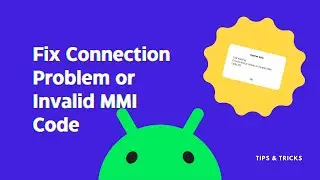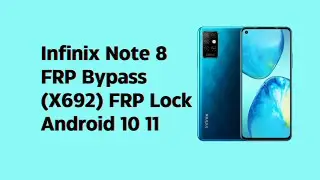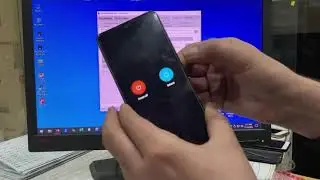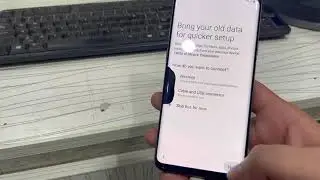TB2-X30L FRP Lenovo Tab2 A10-30
Subscribe for More Videos.
Like, Comment and Share
Operation : Reset FRP
Checking for existing devices...Found
Port : Qualcomm HS-USB QDLoader 9008 (COM120)
Driver Info : Network Connect, qcusbser.sys, 3.0.0.0
Opening Port...OK
Init Handshake Sequence...OK
Hardware ID : E1009600 [8909] 00000000
OPK_DATA : 9CBA94693C2333A562BCF0E0E981C558748817D002F543B2A26AB1B4B3F1CF9E
Initializing Protocol...OK
Using Auto Loader Selection [2]
Preparing Loader...Done
Sending Loader [8909_012]...Done
Executing Loader...OK
Detecting Chip Type...OK
Hardware : 8909, EMMC, 16 GB
LU Count : 1 [0x01D1F000]
WARNING! High Speed Driver is not installed.
Please install driver from QcFire\Drivers folder using Device Manager.
Payload Info : In: 65536 [4096], Out: 1048576, Sector Size: 512
Reading Partition Table...OK
Reading Device Information...OK
Device : LENOVO Lenovo TB2-X30L [msm8909] [TB2-X30L]
Brand : Lenovo
Prod.Name : TB2-X30L
Software : TB2-X30L_S000031_160720_ROW, TB2-X30L_S000031_160720_ROW [Wed Jul 20 07:37:21 CST 2016]
Android Ver. : 5.1.1
Patch Level : 2016-07-01
Resetting FRP Lock......Done
Operation Finished.
QcFire Ver. 6.6
Watch video TB2-X30L FRP Lenovo Tab2 A10-30 online, duration hours minute second in high quality that is uploaded to the channel CELL CARE SMC-Private Limited (FRPIMEI) 13 April 2021. Share the link to the video on social media so that your subscribers and friends will also watch this video. This video clip has been viewed 2,656 times and liked it 6 visitors.

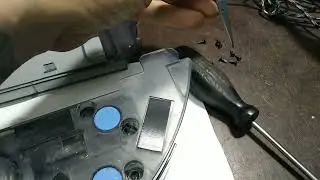



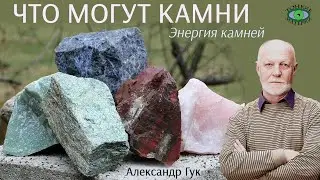


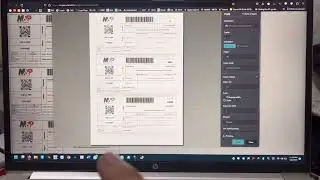
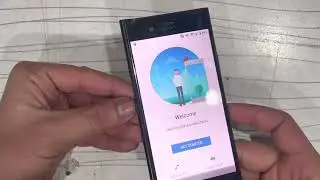
![T295 U3 (MDM Knox enrollment services Remove) [ Samsung retail mode Remove] KC Client Inside](https://images.reviewsvideo.ru/videos/gpJLHjtdv04)