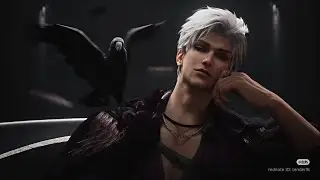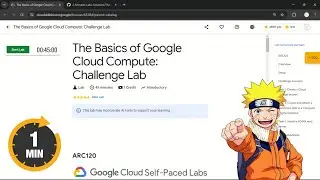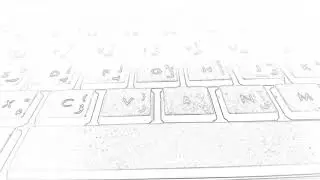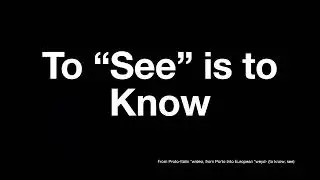10 Minute Lightroom Tutorial For Beginner Photographers
Download free Lightroom presets: http://erickimphotography.com/blog/pr...
Lightroom Hotkeys
Shift + Tab : Collapse all side windows
F: Full screen
G: Gallery/Grid View (whatever you want to remember by)
E: Enlarge
D: Develop
L: Turn off the “Lights”
Command (or Ctrl) + [ ] : Rotate the image Left or Right
There are a lot more hotkeys, if you want to see them all while you have Lightroom open, press Command (or Ctrl) + ?. Or Google: “Lightroom Hotkeys.”
My Lightroom workflow
This is my basic Lightroom workflow:
1. Insert SD Card
2. Click ‘Import’
3. Apply Eric Kim Preset upon import (Eric Kim 1600 Monochrome)
4. Press Shift+Tab to collapse side columns
5. Press “L” twice (to turn off the lights)
6. Scroll through images with trackpad to look for favorite photos
7. Press “P” to Pick my favorite photos
8. In the bottom-right corner, turn Filter into “Flagged”
9. Press “D” to Develop the photo, and make basic edits
10. Press “G” to go back to the Gallery view
11. Press “Export” button in bottom-left corner
12. Choose folder to extract image, and make JPEG 80%.
13. Find JPEG image, and upload to social media/website/etc.
How do I choose my best photos?
If you want to learn how to choose your best photos, check out these editing articles: http://erickimphotography.com/blog/ed...
My longer Lightroom tutorial: • Introduction to Editing, Processing, ...
Watch video 10 Minute Lightroom Tutorial For Beginner Photographers online, duration hours minute second in high quality that is uploaded to the channel Eric Kim 23 February 2017. Share the link to the video on social media so that your subscribers and friends will also watch this video. This video clip has been viewed 6,877 times and liked it 95 visitors.