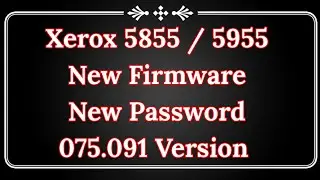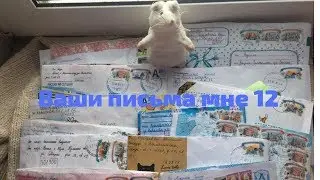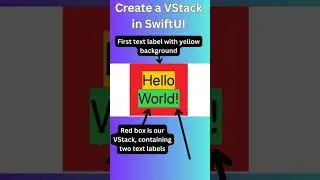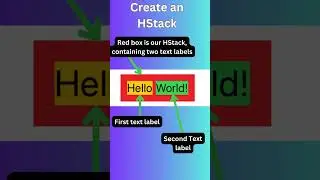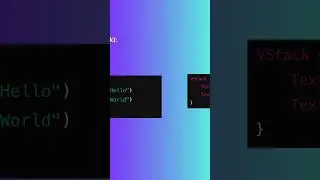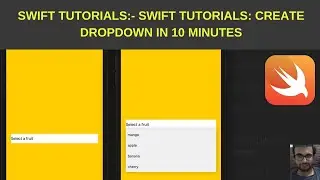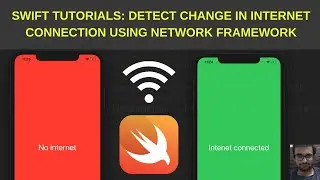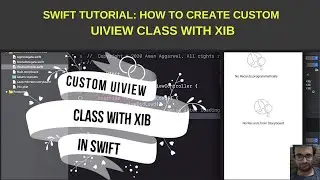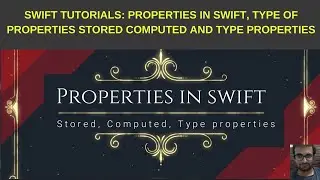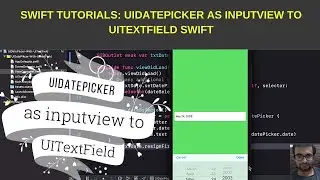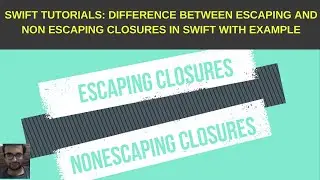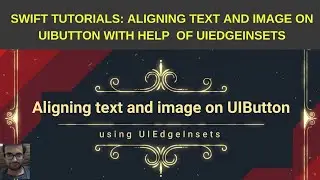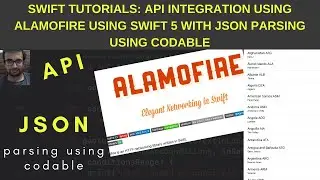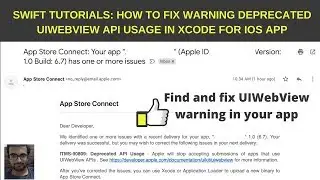Swift Tutorials: How to fix warning deprecated UIWebView API usage in Xcode for iOS app
Received an email from Apple support, deprecated API usage. Your app is using deprecated API UIWebView. Apple will stop accepting such apps that uses UIWebView. In this video, we will learn how find which framework, library or our code files uses UIWebView. There are three steps to check for UIWebView inside our code or project.
1) Search fro UIWebView, if found replace with WKWebVIew
2) If using pods. check for framework using UIWebView (if syntax is not searchable), we need use commands in terminal to find out culprit framework and then wait for its updation by framework owner.
3) If our code contains frameworks not installed using pods. We need to run command in this case to find out which framework is causing this issue.
Commands for searching UIWebView inside pod framework:
for framework in Frameworks/*.framework; do
fname=$(basename $framework .framework)
echo $fname
nm $framework/$fname | grep UIWeb
done
For searching all code:
grep -r "UIWebView" .
Watch video Swift Tutorials: How to fix warning deprecated UIWebView API usage in Xcode for iOS app online, duration hours minute second in high quality that is uploaded to the channel Swift Tutorials 29 October 2019. Share the link to the video on social media so that your subscribers and friends will also watch this video. This video clip has been viewed 9,773 times and liked it 102 visitors.