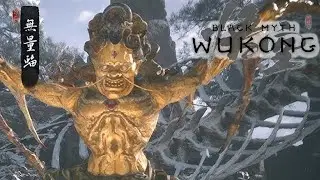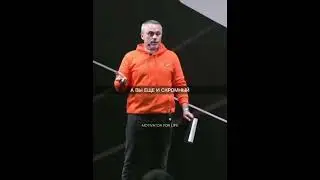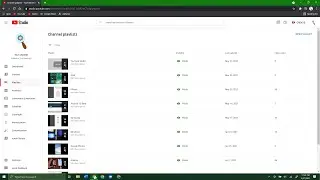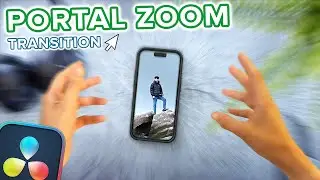100 EFFECTS & FEATURES in Davinci Resolve
Welcome to the DanVinci Channel! My name is Dan and I produce videos to help you navigate DaVinci resolve and develop your skillset as an editor.
In this video I cover 100 Random Effects and Features in Davinci Resolve 19. I know I went over these with some speed. So if there is any features in this video you want me to cover in more detail leave a comment below and I'll see what I can do!
Videos Mentioned in this video!
REAL VHS Effect in Davinci Resolve Tutorial
• REAL VHS Effect in Davinci Resolve Tu...
BEST Effects Plugin OUT THERE AEJuice Davinci Resolve Review
• BEST Effects Plugin OUT THERE *AEJui...
How to Speed Up Davinci Resolve & Run Smoother Top Tips 🔥
• How to Speed Up Davinci Resolve & Run...
5 Awesome Effects in Davinci Resolve 19
• 5 Awesome Effects in Davinci Resolve 19
How to Make Custom Templates Davinci Resolve 19 Tutorial
• How to Make Custom Templates Davinci ...
SABRE EFFECT TUTORIAL EASY Davinci Resolve 19
• SABRE EFFECT TUTORIAL *EASY* Davinci ...
How to Remove Noise in Davinci Resolve 18 Studio
• How to Remove Noise in Davinci Resolv...
PUT TEXT BEHIND ANYTHING Davinci Resolve 18
• PUT TEXT BEHIND *ANYTHING* Davinci Re...
SUPER Smooth Speed Ramping Transition in Davinci Resolve 18 NO PLUGINS NEEDED
• SUPER Smooth Speed Ramping Transition...
Create Insane Effect in Davinci Resolve 18 NO PLUGINS NEEDED
• Create Insane Effect in Davinci Resol...
How to Mask in Davinci Resolve 18 | Introductory Tutorial
• How to Mask in Davinci Resolve 18 | I...
0:00 Intro
0:43 Show Only Icons
0:55 Audio Leveling
1:05 Placing Markers
1:21 Ripple Delete Markers
1:37 Change Clip Colour
1:43 Clip Flags
2:04 Change Colour Track
2:17 Adjustment Clips
2:44 Keyboard Shortcuts
2:52 Speed Ramping
3:17 Equalizer
3:32 Pitch
3:46 Edge Detect
3:53 JPEG Damage
4:06 Zoom Blur
4:13 Blur
4:21 Lens Blur
4:31 Camera Shake
4:46 Dent
4:53 Vortex
4:58 Compsite
5:08 Luma Keyer
5:15 Glow
5:20 Green Screen
5:32 Export Alpha Still
5:50 Luma Wipe
5:56 Burn Away
6:03 High Quailty & Motion Blur
6:14 Grid Fusion
6:20 Line up all tools to grid
6:35 Auto Align Clips
6:49 Tool Bar
6:58 Create Macros
7:08 Resync Media Files
7:24 Stablize
7:36 Planar Tracker
7:49 Edges Extending
8:13 Workspaces
8:22 Dual Screen
8:29 Grid Warper
8:46 Render In Place
8:56 Render Cache
9:11 Quick Exports
9:26 Rename Node
9:33 Creating a Merge Node
9:43 Motion Blur in Fusion
9:56 Ease In & Out
10:06 Copying Attributes
10:25 Markers In Fusion
10:41 Trim Tool
10:49 Full Screen Mode
10:54 Transform Effect
11:10 Fusion Settings
11:19 Masking In Fusion
11:39 Magic Mask
11:49 Inverting Colour Tab
11:58 Motion Effects
12:06 Halation
12:15 Exporting Still
12:31 Film Look Creator
12:38 Analog Damage
12:45 Drop Shadow
12:51 Text+
12:58 Comic Tiles
13:01 Disable Track
13:05 Disable All Tracks
13:11 Disable All Tracks But One
13:23 Change Clip Speed Pannel
13:39 Change Clip Duration
13:50 Intellitracker
14:07 Fliping Inputs
14:20 Super Scale
14:36 Dynamic Zoom
14:46 Thumbnail View
14:57 Display Stacked Timelines
15:05 Audio Wave Forms
15:11 Track Height
15:14 Alt + Arrow Keys
15:34 Find Timelines in Media Pool
15:45 Transcribe
15:56 Head Tracking
16:30 Sabre Effect
16:49 Srinking Inspector Tab
17:02 Creating Corrector Nodes
17:14 Scretching Markers
17:24 WaterColor
17:30 Ripple Effect
17:43 Keyframe Stretcher
18:20 Live Media Preview
18:58 Power Bins
19:30 Smart Bins
19:47 Exports Presets
20:09 Copying Grades FAST
20:29 Solid Colour
20:42 Transition Presets
21:08 Changing The Colour Of Something
21:37 Reset UI Layouts
22:01 Backup Settings
22:29 Speed Ramping Bag
23:01 Show Only Icons Top Left
23:09 Subtitles
23:28 Emjois in Resolve
23:51 Outro
Watch video 100 EFFECTS & FEATURES in Davinci Resolve online, duration hours minute second in high quality that is uploaded to the channel DanVinci 29 January 2025. Share the link to the video on social media so that your subscribers and friends will also watch this video. This video clip has been viewed 8,552 times and liked it 667 visitors.