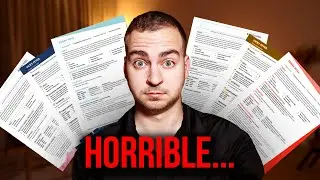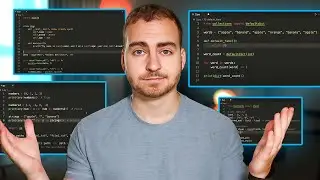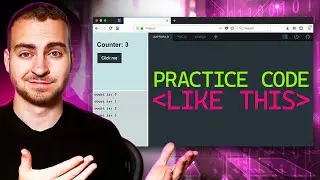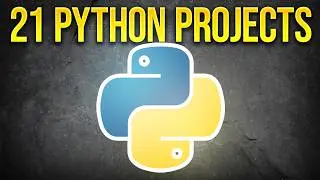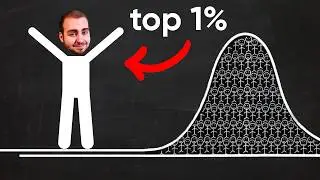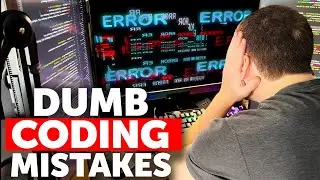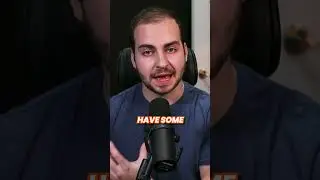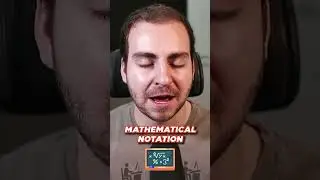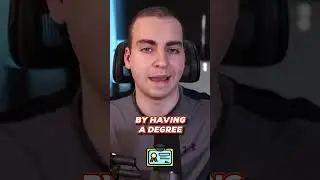How To Web Scrape & Download Images With Python
💻Thanks to Smartroxy for sponsoring this video! Smartproxy provides the best proxies for data scraping and countless other use cases. Check them out here: https://rb.gy/kw3z4g and use the code TECHWITHTIM20 for 20% off all residential and data centre proxy plans!
Welcome back to another video! In this video, I'm going to be showing you how to find the source of images and download them onto your computer. This is great if you need testing data for a machine learning model or need lots of pictures!
📄 Resources 📄
Code In This Video: https://github.com/techwithtim/Image-...
Chrome WebDriver Download: https://chromedriver.chromium.org/home
Towards Data Science Blog Post (Source): https://towardsdatascience.com/image-...
Selenium Tutorial Series: • Python Selenium Tutorial #1 - Web Scr...
Fix Pip (Mac): • How to Install Pygame on Mac OSX (Fas...
Fix Pip (Windows): • How to Install Pygame (Windows 8/10)
⭐️ Timestamps ⭐️
00:00 | Project Overview
02:44 | Installation and Setup
06:10 | Selenium Setup
08:41 | Downloading Images
14:49 | Scraping Image URLs
◼️◼️◼️◼️◼️◼️◼️◼️◼️◼️◼️◼️◼️◼️
💰 Courses & Merch 💰
💻 The Fundamentals of Programming w/ Python: https://tech-with-tim.teachable.com/p...
👕 Merchandise: https://teespring.com/stores/tech-wit...
🔗 Social Medias 🔗
📸 Instagram: / tech_with_tim
📱 Twitter: / techwithtimm
⭐ Discord: / discord
📝 LinkedIn: / tim-ruscica-82631b179
🌎 Website: https://techwithtim.net
📂 GitHub: https://github.com/techwithtim
🔊 Podcast: https://anchor.fm/tech-with-tim
🎬 My YouTube Gear 🎬
🎥 Main Camera (EOS Canon 90D): https://amzn.to/3cY23y9
🎥 Secondary Camera (Panasonic Lumix G7): https://amzn.to/3fl2iEV
📹 Main Lens (EFS 24mm f/2.8): https://amzn.to/2Yuol5r
🕹 Tripod: https://amzn.to/3hpSprv
🎤 Main Microphone (Rode NT1): https://amzn.to/2HrZxXc
🎤 Secondary Microphone (Synco Wireless Lapel System): https://amzn.to/3e07Swl
🎤 Third Microphone (Rode NTG4+): https://amzn.to/3oi0v8Z
☀️ Lights: https://amzn.to/2ApeiXr
⌨ Keyboard (Daskeyboard 4Q): https://amzn.to/2YpN5vm
🖱 Mouse (Logitech MX Master): https://amzn.to/2HsmRDN
📸 Webcam (Logitech 1080p Pro): https://amzn.to/2B2IXcQ
📢 Speaker (Beats Pill): https://amzn.to/2XYc5ef
🎧 Headphones (Bose Quiet Comfort 35): https://amzn.to/2MWbl3e
🌞 Lamp (BenQ E-reading Lamp): https://amzn.to/3e0UCr8
🌞 Secondary Lamp (BenQ Screenbar Plus): https://amzn.to/30Dtafi
💻 Monitor (BenQ EX2780Q): https://amzn.to/2HsmUPZ
💻 Monitor (LG Ultrawide 34WN750): https://amzn.to/3dSD7tS
🎙 Mic Boom Arm (Rode PSA 1): https://amzn.to/30EZw9m
🎚 Audio Interface (Focusrite Scarlet 4i4): https://amzn.to/2TjXsih
💸 Donations 💸
💵 One-Time Donations: https://www.paypal.com/donate?hosted_...
💰 Patreon: / techwithtim
◼️◼️◼️◼️◼️◼️◼️◼️◼️◼️◼️◼️◼️◼️
⭐️ Tags ⭐️
Tech With Tim
How to Scrape Images
Web Scraping
Download Images
Python Scraping
How to Download Images
⭐️ Hashtags ⭐️
#TechWithTim #WebScraping
Watch video How To Web Scrape & Download Images With Python online, duration hours minute second in high quality that is uploaded to the channel Tech With Tim 29 October 2021. Share the link to the video on social media so that your subscribers and friends will also watch this video. This video clip has been viewed 86,120 times and liked it 2 thousand visitors.