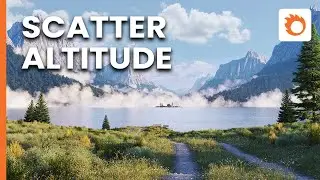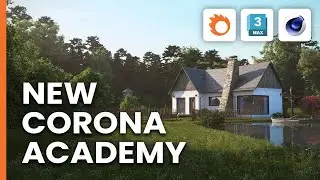Corona Renderer for 3ds Max MultiMap Tutorial
In this tutorial, learn how to use the Corona MultiMap to quickly and easily create variations in materials.
00:00 - Title screen
00:11 Introduction
00:43 Example, randomize leaves on a tree, and from tree to tree
00:49 Example, randomize texture of floor tiles from a scattering plugin
01:06 Introduction to the "By Element" mode
01:32 Setting up a test scene
02:01 The 7 different modes
02:07 The By Primitive mode
02:21 The By Material mode
02:35 The By Instance mode, one of the most commonly used modes, e.g. to randomize each instance of a tree to have a different color
02:53 The By Material ID mode
03:32 Combining By Material ID and By Instance
04:00 The By Material GBuffer ID and By Object GBuffer ID modes
04:34 The By Mesh Element mode, e.g to randomize individual leaves on a tree
04:53 Using Batch Load to load a list of bitmaps
05:10 Using the Item Count, Hue random and Gamma random parameters
05:25 Combining the various distribution modes, e.g. randomized leaves on one tree, and randomized differences between each tree instance
06:47 Using the MultiMap in the Opacity channel (e.g. to vary the number of leaves on each tree)
07:33 A note about the Corona MultiMap previewed in the viewport
Watch video Corona Renderer for 3ds Max MultiMap Tutorial online, duration hours minute second in high quality that is uploaded to the channel Chaos Corona 24 June 2019. Share the link to the video on social media so that your subscribers and friends will also watch this video. This video clip has been viewed 44,027 times and liked it 769 visitors.