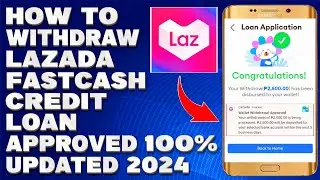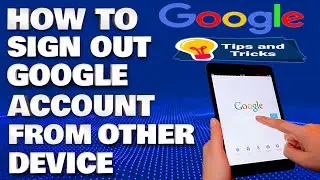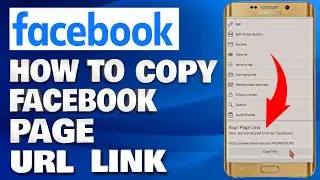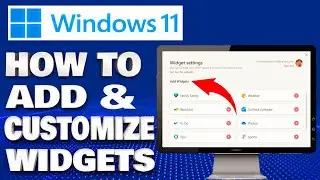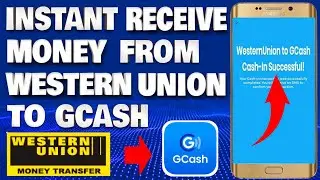How To Enable or Disable Core Isolation Memory Integrity in Windows 11 [Guide]
How To Enable or Disable Core Isolation Memory Integrity in Windows 11 [Guide]
In this tutorial, I will walk you through the steps to manage the Core isolation features on Windows 11. Core isolation is a set of virtualization-based security features on Windows 11 that provides additional protection from hackers and malicious code. One of the main features is Memory Integrity, which prevents malware and other malicious code from hijacking high-security processes.
The protection makes the kernel memory pages executable only if they pass the integrity check. Also, the Microsoft Vulnerable Driver Blocklist feature is part of the scope, and it allows the system to prevent the installation of drivers that may contain vulnerabilities. The Core isolation features, including memory integrity, should be enabled by default. However, if they're not enabled or are causing performance problems, you can control these features from the Windows Security app.
Enable Core isolation from Settings:
1. Open Start.
2. Search for Windows Security and click the top result to open the app.
3. Click on Device security.
4. Under the Core isolation section, click the Core isolation details option.
5. Turn on the Memory integrity toggle switch to disable the feature.
6. Once you complete the steps, restart the computer to apply the settings to protect your computer from malicious code injecting into high-security processes.
Issues Addressed In This Tutorial:
disable core isolation memory integrity
core isolation memory integrity greyed out
turn off core isolation memory integrity
how to disable core isolation memory integrity
core isolation memory integrity off
how to disable core isolation windows 11
how to enable core isolation windows 11
enable core isolation in tune
enable or disable core isolation and memory integrity using registry
turn off core isolation memory integrity in windows 11
what is core isolation memory integrity
core isolation memory integrity not turning on
core isolation memory integrity turn off
Core Isolation Memory Integrity can be known as another security layer that can protect important operating system processes from being tampered with by anything running outside the secure area. Memory integrity is a subset of Core Isolation and when it is enabled, this service can run inside the hypervisor-protected container created by Core Isolation.
For its special and powerful functions, it requires your hardware and firmware to be virtualization-supported in the way Windows 10/11 can run applications in the container and make other parts of the system inaccessible.
Thank you for watching this tutorial! I hope you found the information valuable and that it helps you on your journey. If you have any questions or suggestions, please leave them in the comments below. Don't forget to like and subscribe for more content like this. Stay curious, keep learning, and we'll see you in the next video!
Disclaimer: This channel doesn't promote any illegal contents, all content are provided by this channel is meant for educational purposes only and share my knowledge with everyone that is totally Legal, informational. And followed all the YouTube community guideline rules. The videos are completely for Legal.
#windowstutorials #windows11 #how #howto
Watch video How To Enable or Disable Core Isolation Memory Integrity in Windows 11 [Guide] online, duration hours minute second in high quality that is uploaded to the channel Edmund Mindaros 22 April 2024. Share the link to the video on social media so that your subscribers and friends will also watch this video. This video clip has been viewed 299 times and liked it 7 visitors.
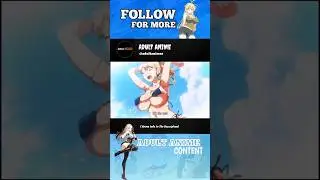
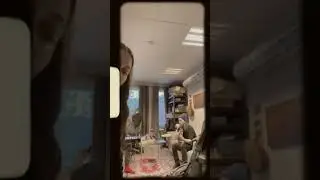

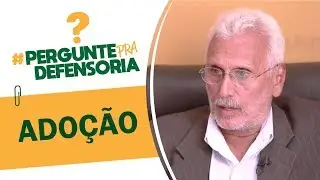




![How To Fix SCEP Certificate Enrollment Initialization Failed error on Windows 10/11 [Solution]](https://images.reviewsvideo.ru/videos/2XjzTW1ycXc)
![How To Manually Install a Driver Using a .INF in Windows 10/11 [Solution]](https://images.reviewsvideo.ru/videos/jSnNWAgv1P0)
![How To Remove Yahoo Search Engine From Google Chrome [Guide]](https://images.reviewsvideo.ru/videos/-Hr-SDyTGAQ)
![How To Fix Your Windows Install Couldn't Be Completed Error in Windows 10/11 [Solution]](https://images.reviewsvideo.ru/videos/bVyarEJi1z4)
![How To Stop Getting Insider Preview Builds in Windows 11 [Guide]](https://images.reviewsvideo.ru/videos/wzJNehhFUVk)
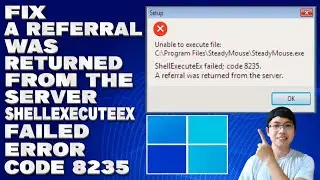

![How To Fix TP-Link WN821N WiFi Adapter Not Working or Detecting Networks [Solution]](https://images.reviewsvideo.ru/videos/-SXyFc51m60)