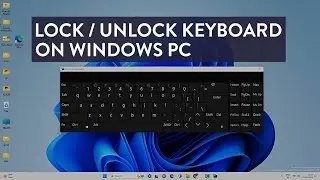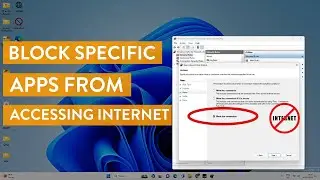How To Delete Watched Videos On Facebook - Clear All Watch History
How To Delete Watched Videos On Facebook permanently on Android, iPhone apps, and on the Web. If you want to delete all Delete Watched Videos On Facebook history, but it is confusing and won't let you clear all watch history on smartphones.
In this video, you will see clear video watch history on Facebook on the web and apps.
If you are using a laptop or desktop then open the web version of Facebook.
1. Go to Facebook.com and then open the Options Menu.
2. Go to Privacy Shortcuts and Open Activity Logs.
3. Now Apply filter and find "Video you've watched"
4. Select the time duration and hit "Save Changes"
5. Click on "Clear video watch history" to delete all watch history.
There are some bugs on Facebook and it won't let you delete all watch history at once but it will delete a few month's histories at once.
You can try it a few more times and it will delete all watch history on Facebook.
If you are using the Android and iOS apps of Facebook then open the app and go to Menu.
1. Open Settings & Privacy Shortcuts and then select "Privacy Shortcuts".
2. Select "Activity Logs"
3. Apply the filter and choose "Videos you've watched"
4. And delete the history as you want.
But you can delete them one by one on the app.
Follow on Social Media
Facebook - https://fb.com/iTechFever
Twitter - / itechfever
Instagram - / itechfever
Visit - https://www.itechfever.com
Watch video How To Delete Watched Videos On Facebook - Clear All Watch History online, duration hours minute second in high quality that is uploaded to the channel Sandeep Singh 08 September 2020. Share the link to the video on social media so that your subscribers and friends will also watch this video. This video clip has been viewed 16,198 times and liked it 48 visitors.





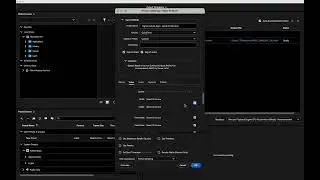
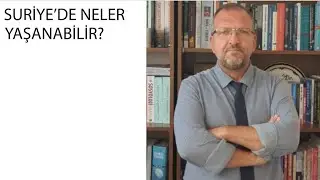

![Memory Integrity Can't Be Turned On. Try resolving any incompatibilities with your drivers [Fixed]](https://images.reviewsvideo.ru/videos/zkEpsvtwgCA)
![Cannot Connect To RPC Service Realtek Audio Console [Solved]](https://images.reviewsvideo.ru/videos/COhgBY4C4Sg)

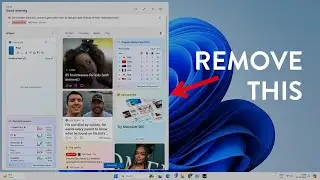

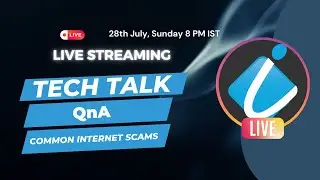





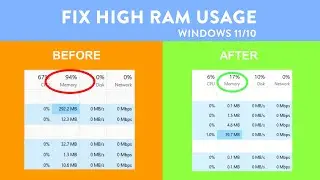

![Hyper-V: Failed to Create Virtual Hard Disk, Error Code - 0x80070050 [Solved]](https://images.reviewsvideo.ru/videos/ALn6MAv6-hU)

![Mouse Moving On Its Own in Windows 11 & 10 - Cursor Problems [Fixed]](https://images.reviewsvideo.ru/videos/qE32BhKOTz8)

![MSI Motherboard Keeps Booting To External Hard Drive or Flash Drive [Fixed]](https://images.reviewsvideo.ru/videos/nchDozJGVIw)

![Completely Reset Google Chrome on Windows 11 Without Reinstall [Easy Steps]](https://images.reviewsvideo.ru/videos/a1r4B0tZqN8)
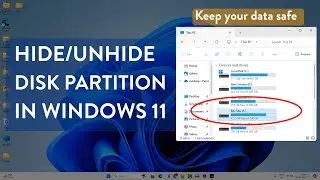
![Excel File Not Opening on Windows 11/10 [Fixed]](https://images.reviewsvideo.ru/videos/bjJrT4ody3c)