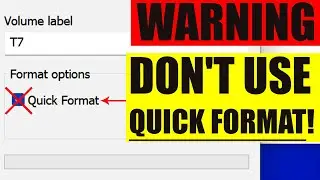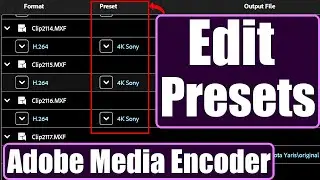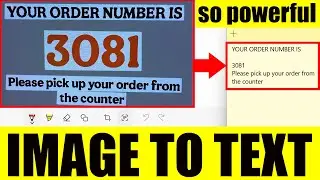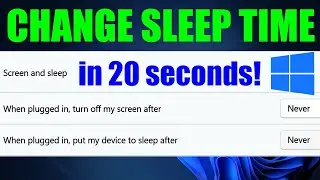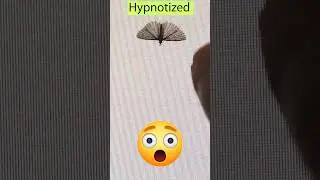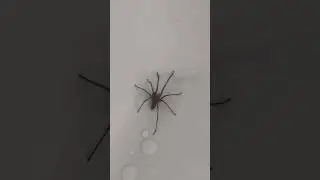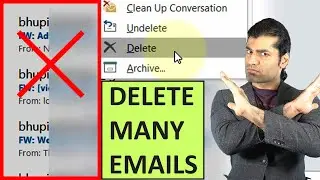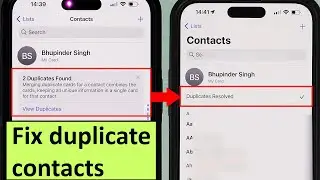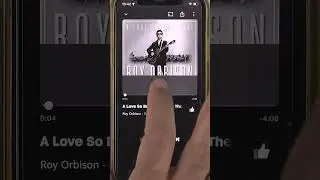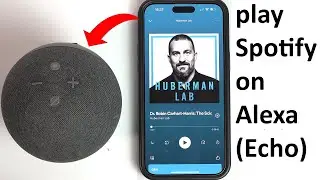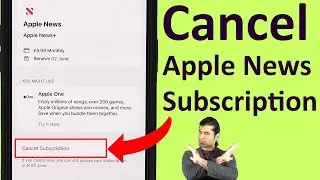How to Hide Sidebar in Edge
In recent Microsoft Edge update, you can notice a sidebar start appearing on the right side of the browser with some of the office apps. It's very useful if you use Office apps such as Outlook a lot. But, if you're just using Microsoft Edge for browsing the web, then this sidebar is just blocking some part of your screen.
UPDATE: The button to turn OFF the side bar is still at the same place. However, to turn back ON the sidebar, now you got to click on the Bing sign ("B"), then sidebar would appear again. Edge has also removed the shortcut key to turn ON/OFF the sidebar.
So, in this video I'll show you how to show or hide the sidebar on Microsoft Edge browser.
The shortcut key to show or hide the sidebar is Ctrl + Shift + /
Never stop learning, Subscribe now!
If you have any questions, please let me know in the comments below 😊
👉 Windows 10 Tutorials (more than 170 tutorials) - • Windows 10 Tutorials
👉 How to change PowerShell to Command Prompt - • How to change PowerShell to Command P...
👉 How to open HEIC file on Windows - • How to open HEIC file on Windows
👉 How to paste plain text - • How to paste plain text
👉 How to get rid of speaker buzz - • How to get rid of speaker buzz
👉 How to adjust aspect ratio of image in Paint - • How to adjust aspect ratio of image i...
👉 Uninstalled program still showing in Control Panel Windows 10 - • Uninstalled program still showing in ...
👉 How To Turn ON Ethernet On Windows 10 with plugged Cable - • How To Turn ON Ethernet On Windows 10...
👉 How to uninstall a program on Windows 10 - • How to uninstall a program on Windows 10
👉 How to disable Meet Now in Windows 10 - • How to disable Meet Now in Windows 10
👉 How to take a screenshot on Windows - • How to take a screenshot on Windows
👉 How to uninstall a driver Windows 10 - • How to uninstall a driver Windows 10
👉 How to rotate a video on Windows - • How to rotate a video on Windows
👉 Download Maps for Offline Use Windows 10 - • Download Maps for Offline Use Windows 10
👉 How to Change IP Address in Windows 10 - • How to Change IP Address in Windows 10
👉 How to Speed Up Windows 10 Performance - • How to Speed Up Windows 10 Performance
👉 How do I stop files from going to OneDrive - • How do I stop files from going to One...
👉 How to change the location of OneDrive on Windows 10 - • How to change the location of OneDriv...
#BhupinderTube #windows #tutorial
Watch video How to Hide Sidebar in Edge online, duration hours minute second in high quality that is uploaded to the channel Bhupinder Tube 14 September 2022. Share the link to the video on social media so that your subscribers and friends will also watch this video. This video clip has been viewed 5,260 times and liked it 21 visitors.