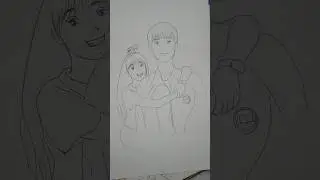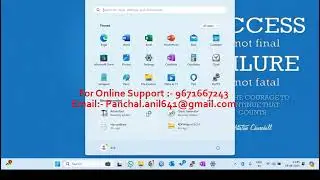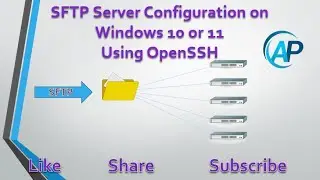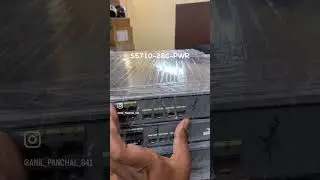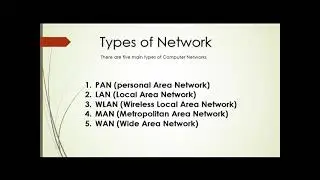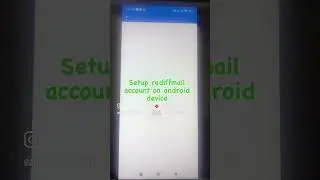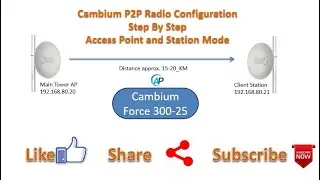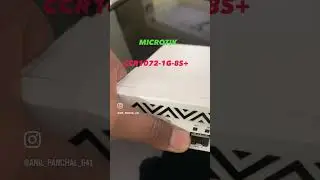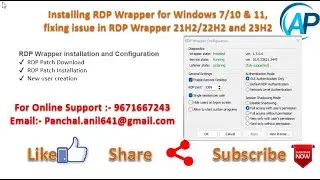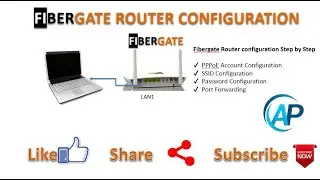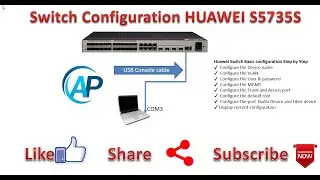Huawei Switch Reset password | Switch Factory reset command
#huawei #resetpassword #HuaweiSwitch5720
huawei switch passwrod foget and restore #S6720 #5720 #6720
Huawei Switch Reset Password | Switch Factory Reset Command
Resetting the password or performing a factory reset on your Huawei switch is essential for network security and troubleshooting. Follow these steps to reset the password or perform a factory reset using the command line interface:
Resetting Password:
Step 1: Connect to the switch using a console cable and terminal emulation software.
Step 2: Enter the command line interface (CLI) by providing the appropriate credentials (if accessible).
Step 3: Access the configuration mode using the following command: system-view.
Step 4: Reset the password with the command: reset saved-configuration. Confirm the action by typing Y for yes when prompted.
Step 5: Save changes by typing: save. This step is crucial to retain the password reset upon reboot.
Factory Reset Command:
Step 1: Access the CLI as described earlier.
Step 2: Enter the configuration mode using: system-view.
Step 3: Execute the factory reset command: reset saved-configuration factory. Confirm the action by typing Y when prompted.
Step 4: Save changes: save.
Huawei Default Password:- [email protected]
For More visit https://e.huawei.com/en/products/swit...
#tranding #latestupdates #technology
Watch video Huawei Switch Reset password | Switch Factory reset command online, duration hours minute second in high quality that is uploaded to the channel Anil Panchal 07 December 2023. Share the link to the video on social media so that your subscribers and friends will also watch this video. This video clip has been viewed 1,877 times and liked it 5 visitors.