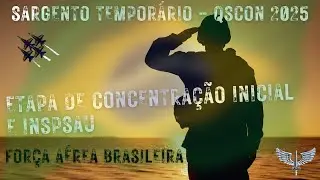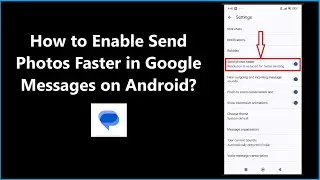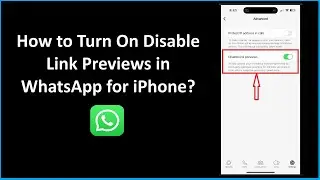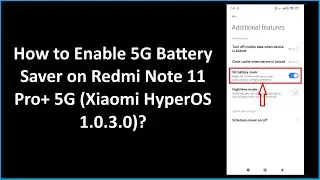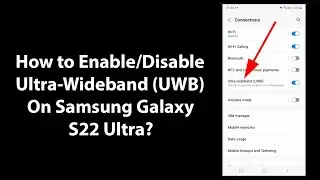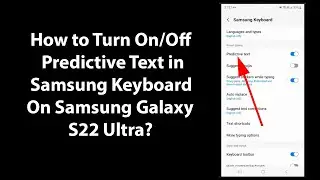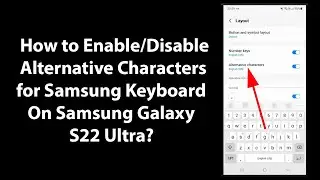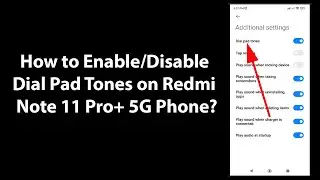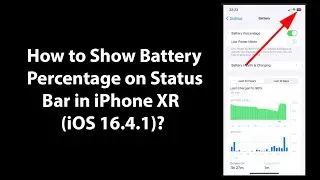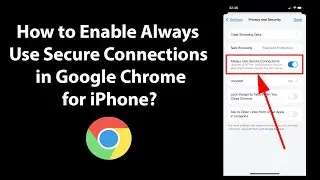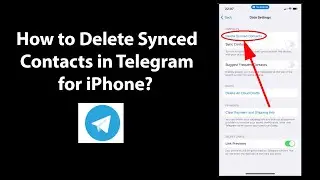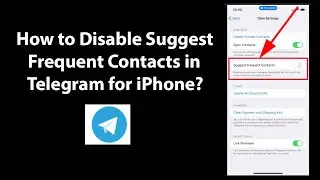How to Enable Dark Theme in Google Keep App on Android?
How to Enable Dark Theme in Google Keep App on Android?
Note: If you have not updated your Google Keep App, go to Google play store and update your Keep App first. After updating, follow the instructions below:-
Step 1: Open Google Keep App.
Step 2: Tap on 'Three Bars' at the top left.
Step 3: Tap on 'Settings'.
Step 4: Tap on Toggle next to 'Enable Dark Theme' to make it On.
It's done
Thanks for watching, please like and subscribe
==============================================
YouTube Subscribe: https://goo.gl/4lCCN8
Patreon: / techmespot
Facebook: / techmespot
Twitter: / techmespot
Website: http://techmespot.com
#howto #EnableDarkTheme #GoogleKeepApp
Watch video How to Enable Dark Theme in Google Keep App on Android? online, duration hours minute second in high quality that is uploaded to the channel TechMeSpot 01 June 2019. Share the link to the video on social media so that your subscribers and friends will also watch this video. This video clip has been viewed 406 times and liked it 1 visitors.