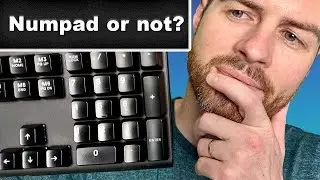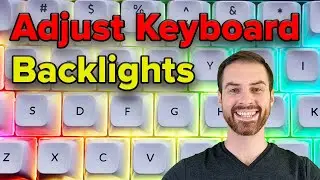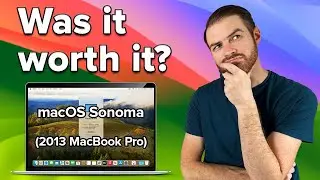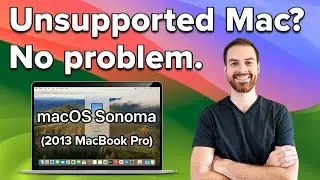Using VIA to Adjust Keyboard Backlight Effects and Colors (QMK Firmware)
How to change your keyboard backlight colors and effects using VIA. I demonstrate using a Keychron Q2 Max but this works for any keyboard that can run open-source QMK firmware (quite a few can).
Popular brands that ship with QMK installed include Keychron, NuPhy and KBDFans. Using VIA is much quicker than manually reflashing your keyboard every time you want to make a backlight change.
📋 Table of Contents:
Intro: 00:00
What is QMK?: 00:17
What is VIA?: 00:27
Compatibility: 01:00
Connecting to VIA: 01:12
JSON definitions: 01:38
Adjusting backlights: 02:15
🔗 Links Mentioned:
VIA:
https://usevia.app/
QMK:
https://qmk.fm/
Keychron Firmware:
https://www.keychron.com/pages/firmware
Keychron Backlight Shortcuts (Q2):
https://www.keychron.com/blogs/news/q...
💻 More Tips and Tutorials
http://AnsonAlex.com
📚 LinkedIn Learning Courses
/ anson-alexander
🔎 Request a Tutorial
https://forms.gle/sciVnK4tHno7sCcGA
☎️ Get in Contact with Me
/ ansonalexander
🎥 Behind the Scenes
/ ansonalex.c0m
#QMKFirmware #KeyboardCustomization #VIAConfigurator
Watch video Using VIA to Adjust Keyboard Backlight Effects and Colors (QMK Firmware) online, duration hours minute second in high quality that is uploaded to the channel Anson Alexander 23 January 2024. Share the link to the video on social media so that your subscribers and friends will also watch this video. This video clip has been viewed 22,595 times and liked it 305 visitors.








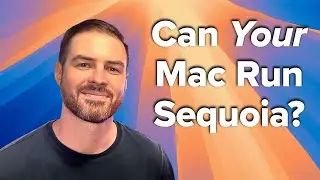



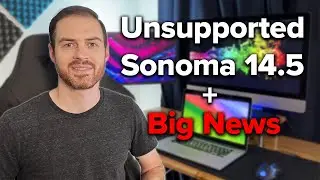


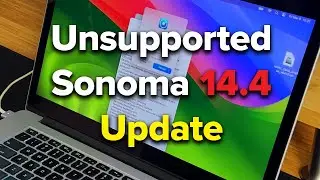



![Safely Downgrade macOS to Any Version [2024 Guide]](https://images.reviewsvideo.ru/videos/QAK15Z59a2Y)


![ChatGPT for Beginners: Master Prompting in Minutes [2024 Edition]](https://images.reviewsvideo.ru/videos/8yqcDL4TmzM)