Eraser tool & Layer masking Ep13/33 [Adobe Photoshop for Beginners]
As you create in Photoshop, In order to craft your images and your composition you will often experience the challenging task of extracting various parts out of an image, or removing parts away.
In Photoshop there are various methods you can use to modify an image to cut a specific part out or remove away the parts you do not wish to include in your design.
In this tutorial I am going to demonstrate a number of ways you can do this. Later in this video I will be recommending the best practice for such a task.
I will also be referencing some additional videos I have created previously. These videos will go into more depth on some of the topics I will cover in this video.
Enjoy
*FYI*
In this video tutorial I will be using Adobe Photoshop CC 2014 for mac. Almost all of the principles demonstrated and covered will apply to future and previous versions. Some differences may apply if you are using a previous or future version.
ESSENTIAL TRAINING:
Mask with brush tool:
• Cut out an image using a layer mask |...
Mask with pen tool:
• Layer Masking In Adobe Photoshop
Topics Covered
00:00:00 Start
00:02:38 Erasing pixels
00:08:03 Layer masking
00:15:40 Essential training
Keyboard shortcuts used in this video
W - Magic Wand tool
E - Eraser tool
B - Brush tool
X - Swap foreground & background colour
cmd (Ctrl PC) + D - Deselect Selection
cmd (Ctrl PC) + alt + Z - Undo multiple steps
cmd (Ctrl PC) + shift + I - Invert selection
*****************
For more exclusive content follow on:
Instagram: / garethdavidstudio
Twitter: / gareth_david
Facebook page: https://fb.me/GarethDavidStudio
LinkedIn page: / gareth-david-studios
GDS.com: http://garethdavidstudio.com/tutorials/
Mailing List: https://sibforms.com/serve/MUIEACXano...
*****************
DOWNLOAD LINKS:
PROJECT FOLDER:
Download the project folder for free from the overview video here:
• The Complete Beginners Guide to Adobe...
TUTORIAL COURSE PDF WORKSHEET:
Download the PDF from the overview video here:
• The Complete Beginners Guide to Adobe...
*****************
This video is part of a 33 part course:
COURSE OVERVIEW
The Complete Beginners Guide To Adobe Photoshop
• The Complete Beginners Guide to Adobe...
*****************
GD Studio
"I'm Gareth David, a freelance creative specialising in design for logo identity & branding. I am currently based in London UK with over 12 years experience in the design industry with a passion for sharing knowledge and teaching.
I have created this channel to share my experience and give some advice to aspiring designers at any level who wish to find out more about Graphic Design and the industry.
So have fun guys and be creative!"
#Photoshop #PhotoshopBeginners
Watch video Eraser tool & Layer masking Ep13/33 [Adobe Photoshop for Beginners] online, duration hours minute second in high quality that is uploaded to the channel Gareth David Studio 20 January 2015. Share the link to the video on social media so that your subscribers and friends will also watch this video. This video clip has been viewed 147,745 times and liked it 1.6 thousand visitors.








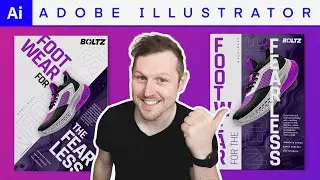

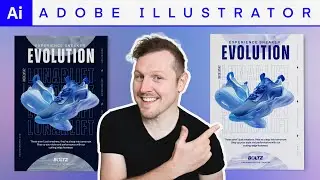

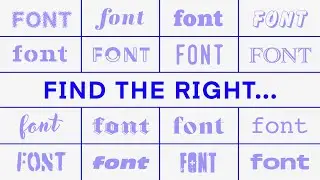








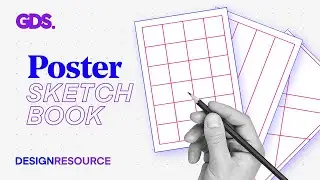



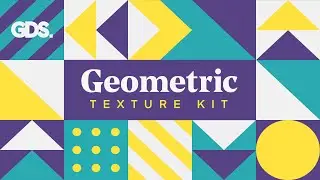
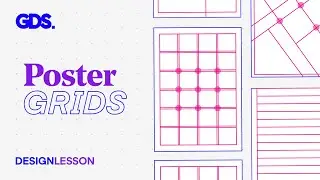
![Perfect Logo DELIVERY Guide for Designers! [EP 44/44]](https://images.reviewsvideo.ru/videos/WLDttfcjB5o)

![Next Steps AFTER Logo Proposal Success! [EP 43/44]](https://images.reviewsvideo.ru/videos/UzZ4AvJBZJ4)

![Logo Presentation Role-Play [EP 42/44]](https://images.reviewsvideo.ru/videos/GnQPCBRu2Jw)