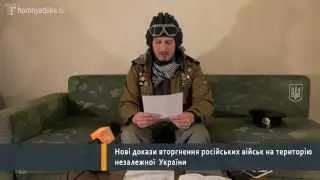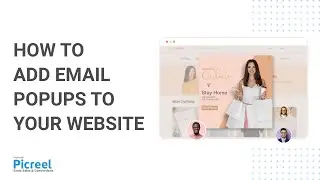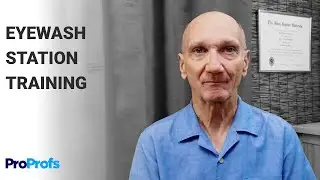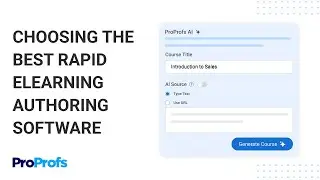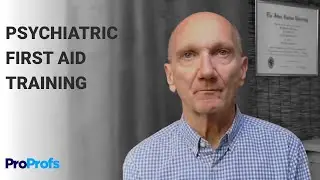How to Create an Internal Knowledge Base For Employees
Did you know employees spend upto 30% of their time searching and gathering information? Not having a centralized knowledge base can lead to inefficiencies caused by employees chasing their colleagues for information and making mistakes due to lack of proper know how.
Creating an internal knowledge base helps employees access information quickly. This saves time, increases their productivity, and helps them take better and timely decisions.
Let me take you through some of the major features that can help you build an excellent internal knowledge base.
0:34 - One major purpose of an internal knowledge base is that it brings teams together to collaborate on ideas. A feature like a member manager helps you do that easily.
0:44 - Add new users and assign them roles like administrator, contributor, editor, and viewer.
0:51 - Empower all your employees to collectively contribute towards building an online knowledge base.
0:55 - Besides adding new users, you can even edit user profiles, delete users or make them inactive.
1:07 - Create and manage multiple sites for different departments under a single login. For example, your sales team can have their own knowledge base while developers have their own.
1:18 - Member manager helps you assign several roles to the same set of users to ensure that permissions don’t get overlapped.
1:24 - You can even set editing permissions for multiple sites and control content visibility. For example, a help article may have some additional information on operating an admin panel, that is only visible to support team members.
1:37 - Utilize reports to examine and improve your knowledge base so that it is always updated with the latest information.
1:45 - Understand what your employees are searching for and whether they are getting the required information.
1:50 - Reports give you a summary of your knowledge base performance by showing you total articles read, most read articles, number of searches performed and many more insights.
2:02 - Get insights on any gap in your knowledge base and identify topics that need new knowledge base articles. For example, you can look at the failed searches report to see what people are searching for and not finding. You can use this to identify new article topics that you should be adding to your knowledge base.
2:18 - Get suggestions on which articles need improvement and new articles that need to be added to your online knowledge base
Ready to create an internal knowledge base? Build it free with ProProfs.
How to build an internal knowledge base is a common question that firms have these days.
We are here to help if you need us.
Sign up for the 15 days free trial version of ProProfs Knowledge Base software to know more. Here, is the URL - http://bit.ly/2H3pHNo
STAY TUNED:
Facebook ► / proprofs
Twitter ► / proprofs
Linkedin ► / proprofs
Watch video How to Create an Internal Knowledge Base For Employees online, duration hours minute second in high quality that is uploaded to the channel ProProfs 10 April 2019. Share the link to the video on social media so that your subscribers and friends will also watch this video. This video clip has been viewed 4,996 times and liked it 18 visitors.