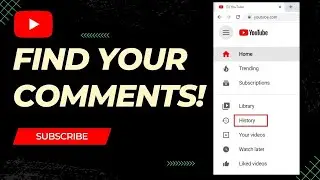Couldn't Load Plugin Google Chrome Windows 10 [Updated 2019]
Learn How to fix the couldn't load plugin error in Google Chrome in Windows 10. A quick fix to get rid of the Couldn't load plugin error, fixed in a minute!
Subscribe Subscribe Subscribe
The couldn't load plugin error in Chrome is an error with flash player and in most cases is an easy fix. Try this quick fix to fix the plugin problem.
Open a run box, type in '%appdata%
This will take you to roaming, go back once to appdata.
Once in the appdata folder, go to local-google-chrome-user data
Delete the folder called 'PepperFlash'
This should fix the couldn't load plugin error in chrome. If this quick fix video helped then please like the video!
Watch video Couldn't Load Plugin Google Chrome Windows 10 [Updated 2019] online, duration hours minute second in high quality that is uploaded to the channel Processing Brains 17 August 2017. Share the link to the video on social media so that your subscribers and friends will also watch this video. This video clip has been viewed 4,880 times and liked it 12 visitors.