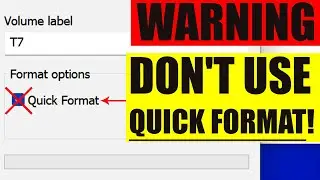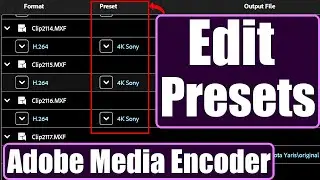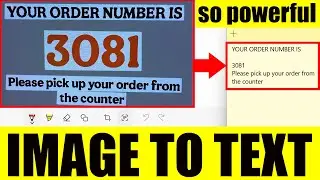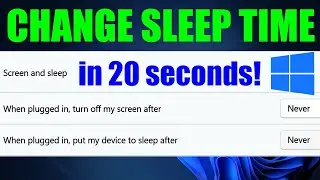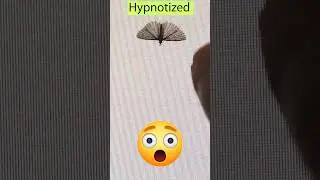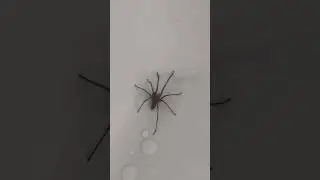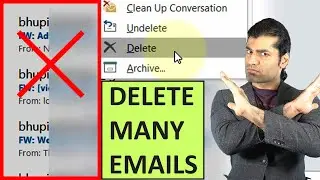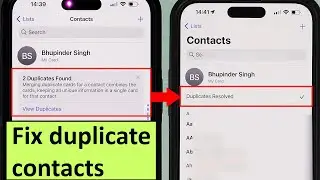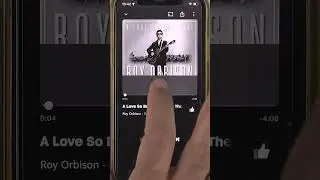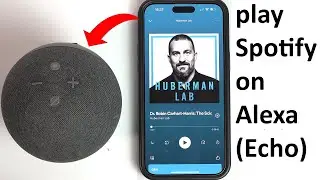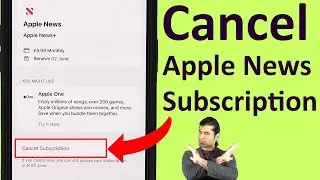Essential Sounds Panel opens automatically Premiere Pro
😡 Essential Sounds Panel opens automatically Premiere Pro: I was editing and then all of a sudden Essential Sounds Panel opened. So, I closed the panel. Few seconds later Essential Sounds panel opened again! If you're facing the same annoying interruption to your editing in Premiere Pro, then watch this 40 seconds video to learn how to permanently prevent Premiere Pro from opening essential sounds panel!
There is a new feature in Premiere Pro called Audio Type Badges. It displays extra symbols on your audio files. One of these symbol is called dialogue Preset. It looks like a head with sound wave.
🔴 All Premiere Pro Audio Tutorials Playlist 👉 • Premiere Pro Audio Tutorials
🔴 All Premiere Pro Tutorials Playlist (more than 186 tutorials) 👉 • Premiere Pro Tutorials
✍️ I've made the above video concise to help the fellow Pr users. I appreciate if you could like and/or subscribe to help others find this video 🙏 . If you have any questions, please let me know in the comments below? 😊
🔥 More Premiere Pro tutorials below 👇
👉 How To Check Premiere Pro Version - • How To Check Premiere Pro Version
👉 How To Install Premiere Pro Beta - • How To Install Premiere Pro Beta
👉 How to Backup & Restore Sequence Presets in Premiere Pro - • How to Backup & Restore Sequence Pres...
👉 How to Backup ALL Your Premiere Pro Settings - • How to Backup ALL Your Premiere Pro S...
👉 How To Restore Premiere Pro Settings - • How To Restore Premiere Pro Settings
👉 How to Backup & Restore ALL Your Premiere Pro Settings - • How to Backup & Restore ALL Your Prem...
👉 How To Backup Sequence Presets in Premiere Pro - • How To Backup Sequence Presets in Pre...
👉 How to Disable automatically Refresh Growing Files Premiere Pro - • How to Disable automatically Refresh ...
👉 HOW TO LINK MISSING FILES IN PREMIERE PRO - • HOW TO LINK MISSING FILES IN PREMIERE...
👉 How To Export Presets From Premiere Pro - • How To Export Effects Presets From Pr...
👉 Another Screen Is Opened In Premiere Pro - • Another Screen Is Opened In Premiere Pro
👉 Select Clip Shortcut Premiere Pro - • Select Clip Shortcut Premiere Pro
👉 Ripple Delete a clip without selecting it Premiere Pro - • Ripple Delete a clip without selectin...
👉 How to change the step forward or back frames in Premiere Pro - • How to change the step forward or bac...
👉 Select the Correct Editing Mode for the Sequence Settings Premiere Pro - • Select the Correct Editing Mode for t...
#BhupinderTube #premierepro #tutorial
Watch video Essential Sounds Panel opens automatically Premiere Pro online, duration hours minute second in high quality that is uploaded to the channel Bhupinder Tube 31 May 2024. Share the link to the video on social media so that your subscribers and friends will also watch this video. This video clip has been viewed 346 times and liked it 9 visitors.